Instant messaging has become a quintessential part of our daily lives, that’s for sure. WhatsApp, being one of the most popular messaging platforms, has evolved to offer more than just text-based communication. With the rise in WhatsApp users, people are using it on all devices, such as phones, and desktops and one of the mediums is WhatsApp Web.
Since we’re connected globally, video calling apps have become a norm. Users can now access their chats and share multimedia with ease from their desktops or laptops. They can even call from phones or laptops. But the burning question on many minds is, “Can you video chat on WhatsApp Web?”
Quick Answer: The short and quick answer is, NO, you can't audio or video chat on WhatsApp Web. However, you can video call someone from WhatsApp desktop, whether it's on Windows or Mac.
In this guide:
Understanding WhatsApp Web and how it works
WhatsApp Web is a web-based extension of the WhatsApp mobile app. It allows users to mirror their WhatsApp conversations and activities on their computer screens. While this is incredibly useful for typing out lengthy messages and managing chats more efficiently, it falls short when it comes to certain features, including video or audio calling.
Previously, it was required to keep your phone connected to the internet to make sure the web or desktop version works correctly, now, it’s not necessary. Even if you’ve lost your phone or maybe reset it, WhatsApp Web or WhatsApp for the desktop will keep working.
The current state of video or audio calling on WhatsApp web
For now, WhatsApp Web is primarily focused on text-based communication and multimedia sharing. You can even download photos, videos, and documents from WhatsApp Web. It does everything but audio or video calling. The calling feature remains restricted to phones and the desktop version of WhatsApp.
Alternatives for video calls on desktop
While WhatsApp Web may not have supported video calling as of today, there are alternative ways to conduct video calls from your computer. Many popular video conferencing platforms like Zoom, Microsoft Teams, Google Meet, and Skype offer desktop applications that allow you to make video calls effortlessly.
In addition, if you want to make audio or video chats using WhatsApp, make sure you’ve installed the desktop version of WhatsApp, which got an audio and video calling update recently.
Is video calling available on WhatsApp Web as of 2023?
As of writing this post, video calling was not supported on WhatsApp Web.
Can I use WhatsApp Web for text messaging and media sharing?
Yes, WhatsApp Web allows users to send text messages, share media files, and manage their chats conveniently from a computer.
Are there alternatives to WhatsApp Web for video calling on a computer?
Yes, several other popular video conferencing platforms offer desktop applications that enable video calling, including Zoom, Microsoft Teams, Google Meet, and Skype.
How can I mirror my WhatsApp conversations on WhatsApp Web?
To use WhatsApp Web, open the web browser on your computer and visit the official WhatsApp Web page (web.whatsapp.com). Scan the QR code displayed on the screen using your WhatsApp mobile app to sync your conversations.
Where can I find the latest updates on WhatsApp features?
For the most current information on WhatsApp features and updates, visit our WhatsApp Guides section or the official WhatsApp website.
Related WhatsApp posts:
- Does WhatsApp give you a phone number?
- 16 best WhatsApp Tips and Tricks 2026
- How to edit sent WhatsApp message 2026
- How to hide online status in WhatsApp 2026
- How to create a WhatsApp Group (Android, iPhone, Web, Desktop) 2026

 18 biggest X (Twitter) Spaces in 2026
18 biggest X (Twitter) Spaces in 2026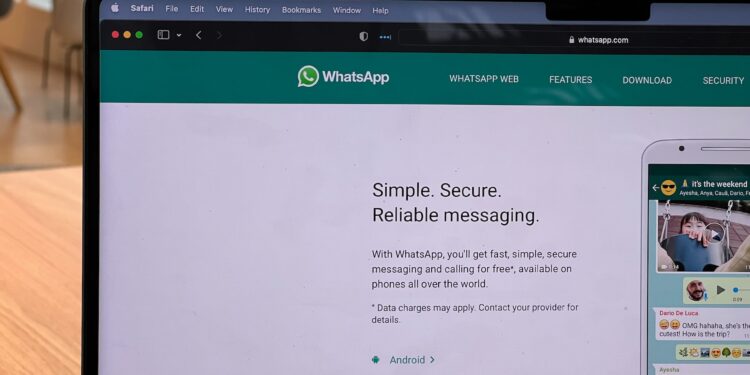






![26 must-have apps on your phone (Android+iPhone) [year] 2026 8 A featured image showing must have apps for smartphones](https://noobspace.com/aglynyst/2023/10/must-have-apps-smartphones-120x86.jpg)
![👀 How to read deleted WhatsApp messages in [year] 2026 9 read deleted WhatsApp messages](https://noobspace.com/aglynyst/2019/08/read-deleted-WhatsApp-messages-noobspace-120x86.jpg)

