You are here because you’re eager to get rid of these @everyone tag notifications that Facebook has rolled out recently.
OBNOXIOUS!, isn’t it?
Don’t fret, I’m also a victim of these and now know how to get rid of these @everyone notifications on Facebook.
So, gear up, here are the simple steps to stop @friends tag notifications on Facebook from annoying you.
Simple steps to turn off @everyone notifications on FB:
Turn off @everyone tag notifications on Facebook for phones:
Follow these steps to turn off @everyone tag notifications on Facebook.
-
Find and click to open Facebook ‘Settings’
Simply open Facebook settings and proceed.
-
Navigate to ‘Notifications’ settings
Navigate to the ‘Notifications’ part of the settings and click.
-
In notifications settings, find and click ‘Tags’
In notifications, find ‘Tags’ and open it.
-
Scroll down and under ‘Receive notifications for,’ uncheck “Batch @everyone mentions”
After getting into notifications settings, turn off batch @everyone mentions option. This way, you’ll stop getting @friends tag mention notifications on Facebook.
Method for web or desktop:
If you’re using Facebook on the desktop or the web, here are the steps that you can follow to turn off @everyone batch mentions on the Facebook web.
- Log into Facebook.com and open Settings (Facebook>Settings & privacy>Settings)
- From Settings, navigate to Notifications > Tags
- Under Tags, find “Batch @everyone mentions” and turn it off
After following these steps, the settings for @everyone mention will be disabled and you’ll no longer receive notifications from Facebook groups or friends whenever they use @everyone tag in their posts. You can turn on these notifications back by following the same steps.
This is how you can stop getting notifications after friends mention you in @everyone posts on Facebook. Make sure to share with your fellows in order to save them from this as well.
Or you can let them know that this trick of theirs isn’t going to bother you anymore because you know how to turn it off.
Will this turn off @everyone notification everywhere?
Yes, if you follow this guide. This will turn off @everyone notifications from Facebook groups and friends at once.
How to turn it back on?
To turn it on, follow the same steps but this time, enable the notifications.
Who’s idea was it to bring @everyone notifications on Facebook?
Mark Zuckerberg. But don’t worry, follow these steps to turn them off. We know these notifications are annoying.
Editor’s Picks:
- How to turn on/off Facebook group notifications 2026
- How to tag someone in a Facebook comment 2026
- How to invite friends to like a Facebook page 2026
- How to remove tag on Facebook from comments in 2026
Last updated: August 15, 2023

 18 biggest X (Twitter) Spaces in 2023 (Updated)
18 biggest X (Twitter) Spaces in 2023 (Updated)
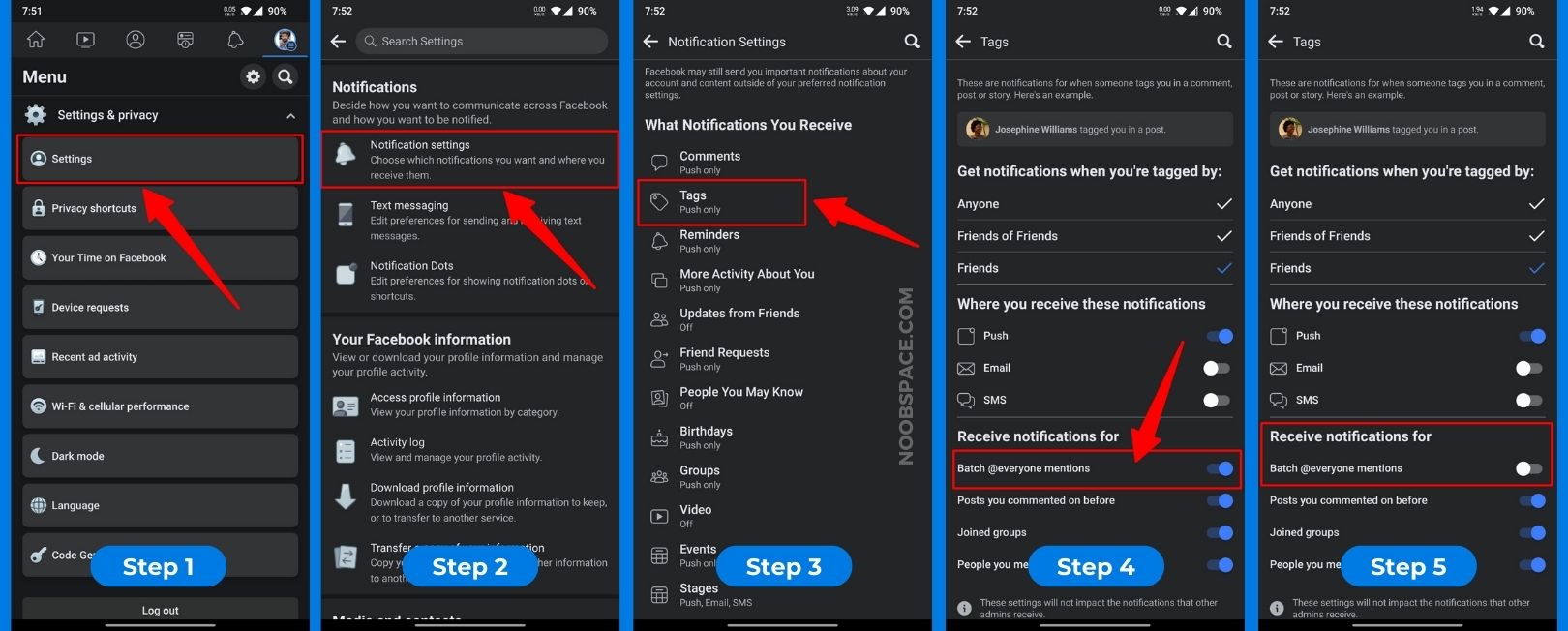
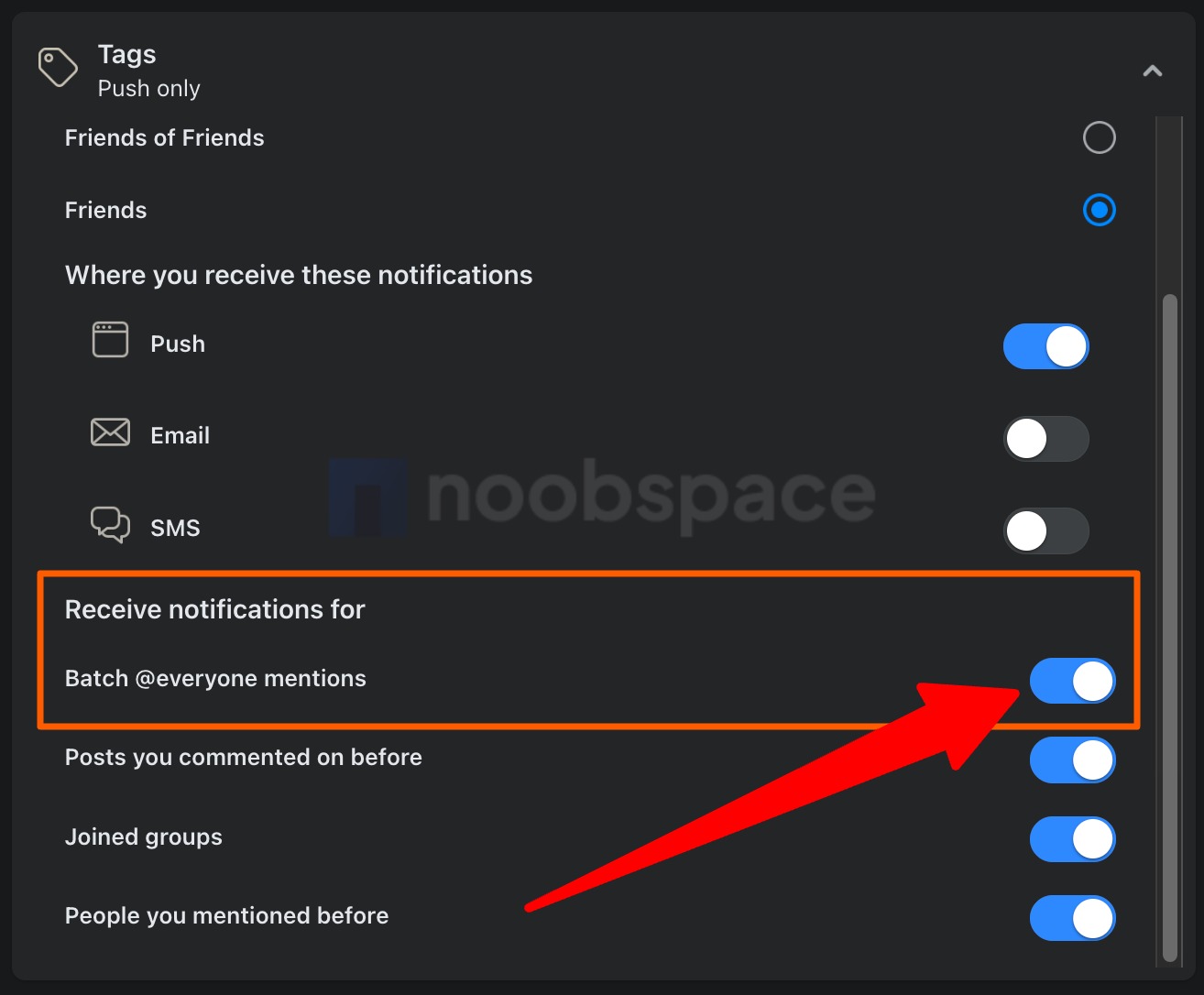


![26 must-have apps on your phone (Android+iPhone) [year] 2026 8 A featured image showing must have apps for smartphones](https://noobspace.com/aglynyst/2023/10/must-have-apps-smartphones-120x86.jpg)

![How to report a Facebook post in [year] 2026 10 How to properly report a Facebook post](https://noobspace.com/aglynyst/2023/09/how-to-report-post-on-facebook-120x86.jpg)


![How to remove tag on Facebook from comments in [year] 2026 13 guide to remove tag from comments on facebook](https://noobspace.com/aglynyst/2019/11/remove-tag-comments-facebook-120x86.jpg)
![6 best people search sites [year] 2026 14 Best people search websites](https://noobspace.com/aglynyst/2023/08/best-people-search-websites-75x75.jpg)
![5 best legal parental control apps for families [year] 2026 15 best parental apps list](https://noobspace.com/aglynyst/2023/08/parental-control-apps-75x75.jpg)
oh my GOD thank you for this