One of the oldest social media platforms today is Facebook and it’s still alive with more than 2 billion users worldwide. The social giant has grown much over 19 years and is now a multi-billion-dollar company, under Meta, making Mark Zuckerberg worth $111 billion dollars as of 2023 as per the Bloomberg index.
The Facebook app is available through different platforms i.e., iOS, Android, and the Web. With more than 3 billion monthly active users as reported by Statista. Thus, users want to download the app on any device. For this purpose, we’ve added links to relevant platforms from where you can download the Facebook app for Android, and iPhone, and use it on the web. We also added links to download the Lite versions of the app if you don’t want to use the full-fledged app and want to save some data.
Here are the devices on which you can install the Facebook app for free.
1. Download Facebook for Android
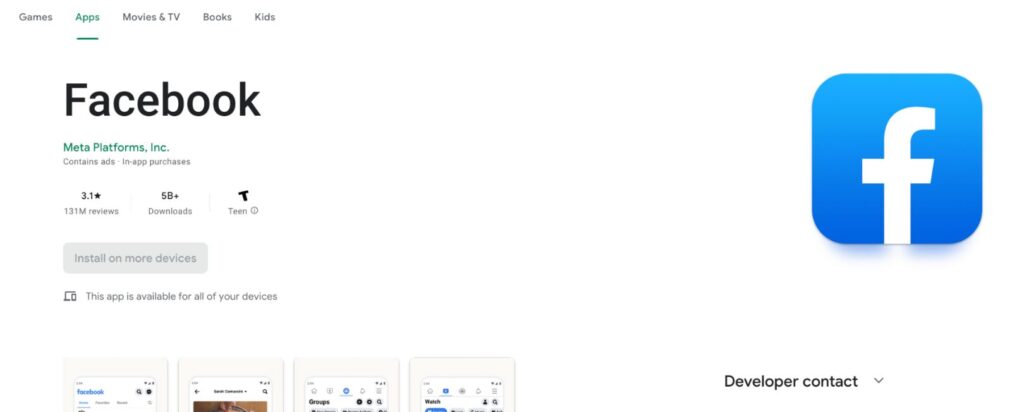
Android users can enjoy the Facebook app by downloading it for free from the Google Play Store. The app offers several features like using Facebook dark mode, notifications, messenger for sending messages, sharing posts, using Facebook groups, and managing Facebook pages.
Please note that the full version of the app comes with all the features, however, if you’re looking for a lighter app that saves your data and also phone storage, we’ve also added a link to download Facebook Lite for your Android smartphones. Both can be downloaded from the links below.
2. Facebook for iPhone (iOS)
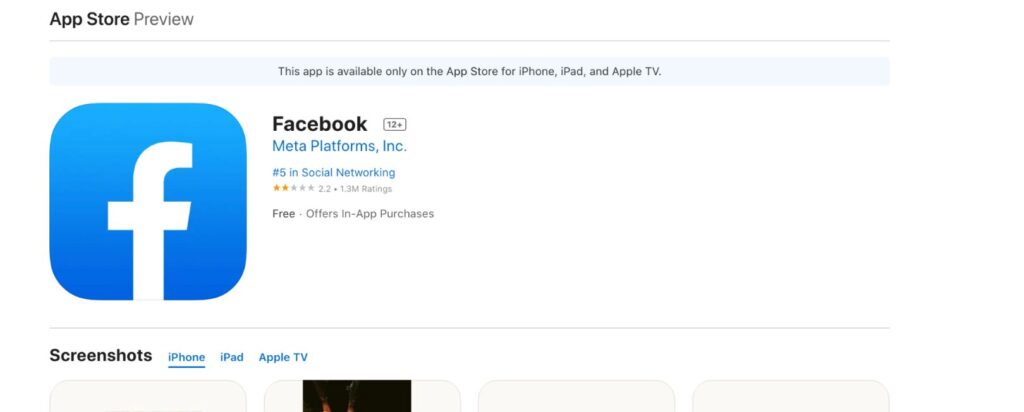
Facebook iOS does the same as the one for Android but with a different user interface and iPhone specifics. Similar to Android, Meta has two apps for iPhones as well, the regular Facebook app along with Facebook Lite.
The regular app can be downloaded from the link given below, however, upon opening the link to download Facebook Lite for iPhone, I kept seeing the message that this app is not currently available in your region, which was strange. If you need to download Facebook Lite for an iPhone, you can try changing the location.
You can download Facebook and Facebook Lite apps from the links below!
3. Facebook Web – Chrome/Safari/Browsers
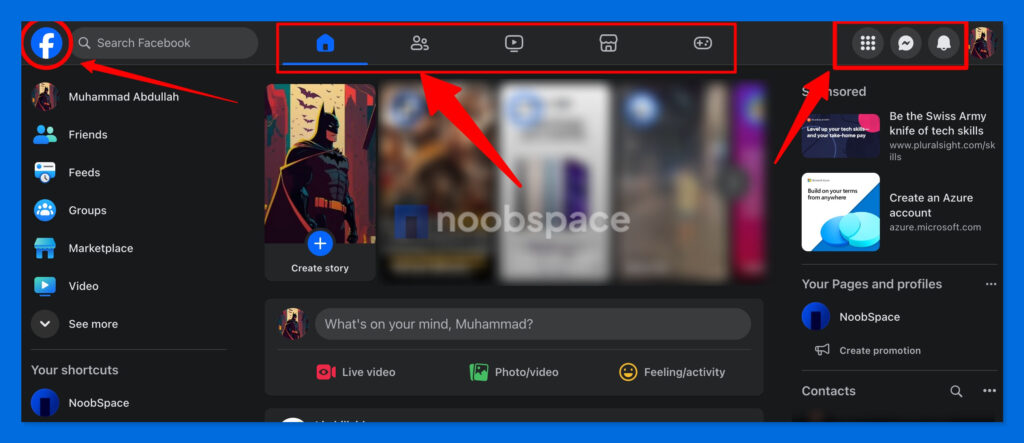
To access Facebook on the Web, you need to have the latest browser and an active Facebook account. All you need to do is log into your Facebook account by visiting facebook.com or fb.com on any browser such as Safari, Chrome, or Chrome browsers alternates, Chromium browsers, Brave browsers, or any Brave Browser alternatives, and you will be able to sign in to your account.
Just enter your username or email and then your password. After that, you can browse your news feed and interact with many posts. The sign-in page and even the homepage layout have been revised since the company rolled out a new Facebook design for the web in 2021. Recently, Facebook also rolled out new Facebook reactions along with a slightly changed bluish logo.
So, these were the platforms where you can use Facebook. You can download Facebook from these respective platforms on your Android, or iPhone and use the web version on your PC, Mac, Linux, or Chromebooks. These apps are updated almost regularly or weekly, keeping the Facebook experience optimal for users. You don’t have to download them regularly, but it’s suggested to keep your phone up to date once in a while.

 18 biggest X (Twitter) Spaces in 2023 (Updated)
18 biggest X (Twitter) Spaces in 2023 (Updated)



![26 must-have apps on your phone (Android+iPhone) [year] 2025 11 A featured image showing must have apps for smartphones](https://noobspace.com/aglynyst/2023/10/must-have-apps-smartphones-120x86.jpg)
![How to report a Facebook post in [year] 2025 12 How to properly report a Facebook post](https://noobspace.com/aglynyst/2023/09/how-to-report-post-on-facebook-120x86.jpg)

![How to download WhatsApp on any device [year] 2025 14 WhatsApp logo](https://noobspace.com/aglynyst/2020/09/whatsapp-image-120x86.jpg)

![👀 How to read deleted WhatsApp messages in [year] 2025 16 read deleted WhatsApp messages](https://noobspace.com/aglynyst/2019/08/read-deleted-WhatsApp-messages-noobspace-75x75.jpg)
![26 must-have apps on your phone (Android+iPhone) [year] 2025 17 A featured image showing must have apps for smartphones](https://noobspace.com/aglynyst/2023/10/must-have-apps-smartphones-75x75.jpg)