Meet in Gmail is a new feature that is rolling out all over the globe. But to be honest, it is the most annoying addition in Gmail for those who don’t want to use it. To get rid of meet in Gmail, follow the steps given below.
Remove Meet From Gmail Web
Here is how to turn off meet in Gmail using simple steps:
Open Gmail app or gmail.com on your device
Find and click the settings icon on the upper right corner of the Gmail web
Click See all settings button
Navigate to Chat and Meet tab and make changes there
Save changes after making changes
G Suite users might not have this option in their account on Gmail as some settings are controlled by the Admins of G Suite and can be changed from Admin Console.
Remove Meet from Gmail App

If you are seeing the Meet section on iPhone or Android app, you can remove meet from the Gmail app from the settings as well. Follow the steps below to hide meet in Gmail apps:
- Open the Gmail app and go to Settings
- Select your Gmail account where you want to make changes
- Navigate to General>Meet> Show the Meet tab for video calling
- Disable/turn off meet in the Gmail app
That’s it. You now have successfully removed meet from Gmail apps on Android and iOS as well.

 18 biggest X (Twitter) Spaces in 2023 (Updated)
18 biggest X (Twitter) Spaces in 2023 (Updated)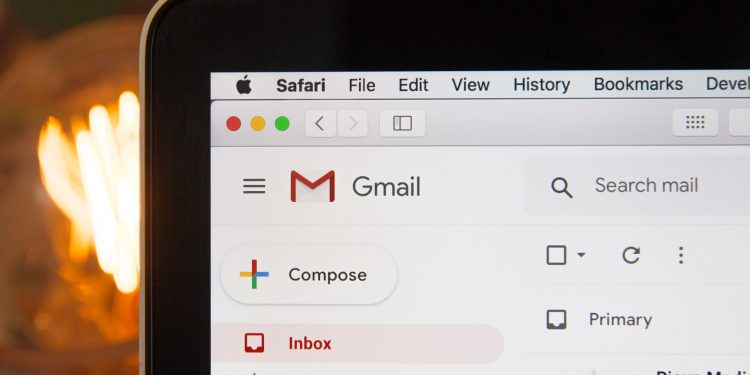
![26 must-have apps on your phone (Android+iPhone) [year] 2024 4 A featured image showing must have apps for smartphones](https://noobspace.com/aglynyst/2023/10/must-have-apps-smartphones-120x86.jpg)

![How to get new Google Bard AI in [year] 2024 6 A featured image for Google Bard waitlist guide](https://noobspace.com/aglynyst/2023/03/get-google-bard-chatbot-120x86.jpg)
![10 best video conferencing software [year] 2024 7 Best video conferencing software for meetings](https://noobspace.com/aglynyst/2022/10/best-video-conferencing-software-for-meetings-120x86.jpg)
![Infographics SEO: 6 ways they BOOST traffic in [year] 2024 8 Infographics SEO impact](https://noobspace.com/aglynyst/2022/11/infographics-seo-120x86.jpg)



