Threads, a Twitter-like app originally released as an alternative to ‘Blue Bird,’ now known as X, has added an edit feature. It took years to get live on X (Twitter) and now that we have the edit feature on X, it’s only for premium members.
This feature isn’t groundbreaking, but the fact that Threads offers it for free while Twitter only allows editing for Premium subscribers speaks volumes. Mark Zuckerberg, who has one of the most followed Threads accounts, shared the news as a Threads post.
Starting today, you’ll be able to edit your Threads post for 5-minutes.
Follow these steps to edit any Threads post on iOS, Android, or the web:
- Tap the three-dot menu on the top right corner of Threads post
- Tap the Edit button from the expanded menu
- Edit the post content, be it image or text.
- After completing the editing, save the post.
- You’ll now see a 5-minute timer on the edit button, meaning, it can only be edited for 5 minutes.
Note: The posts on Threads can only be edited for five minutes.
The feature is rolling out to all platforms, including iPhone, Android, and web version of Threads.
Other Threads Guides:

 18 biggest X (Twitter) Spaces in 2026
18 biggest X (Twitter) Spaces in 2026
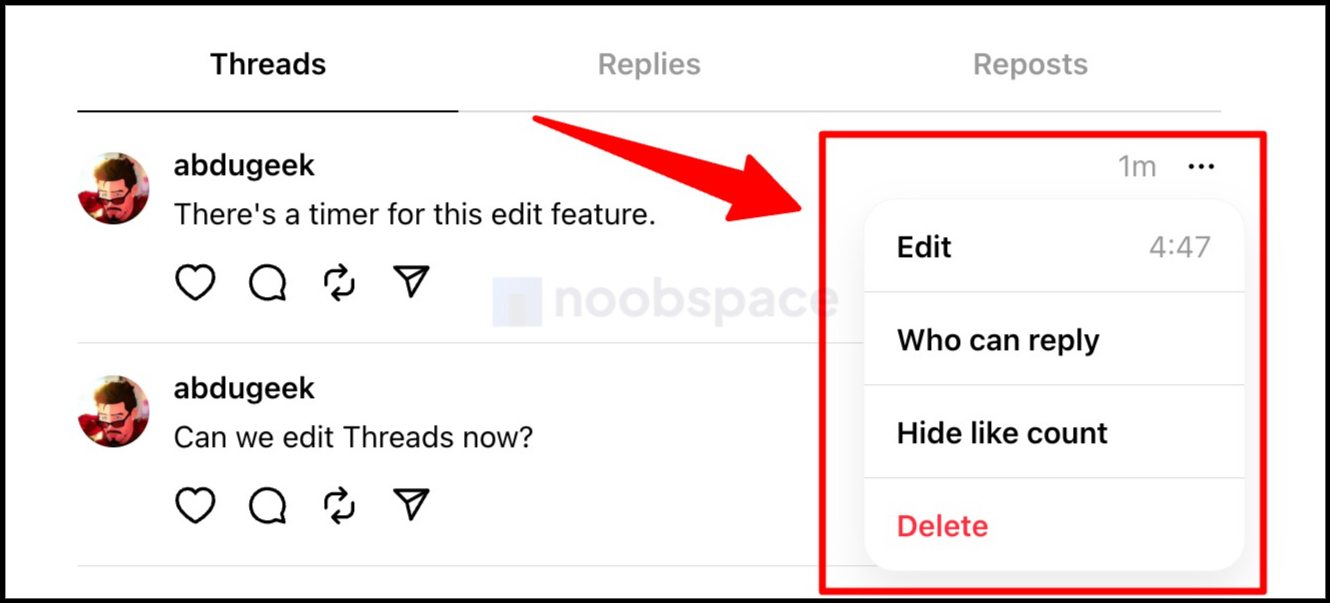






![15 most followed Threads accounts in [year] 2026 10 Most popular Threads accounts](https://noobspace.com/aglynyst/2023/07/most-followed-threads-accounts-120x86.jpg)


