If you encounter an error message saying “Can’t install Threads” when trying to install the Threads app by Instagram on your phone, don’t worry! This guide will walk you through some troubleshooting steps to resolve the issue.
Quick Answer: Just clear some internal storage on your phone to make space for the new Threads by Instagram app. Or make sure your Internet is working perfectly.
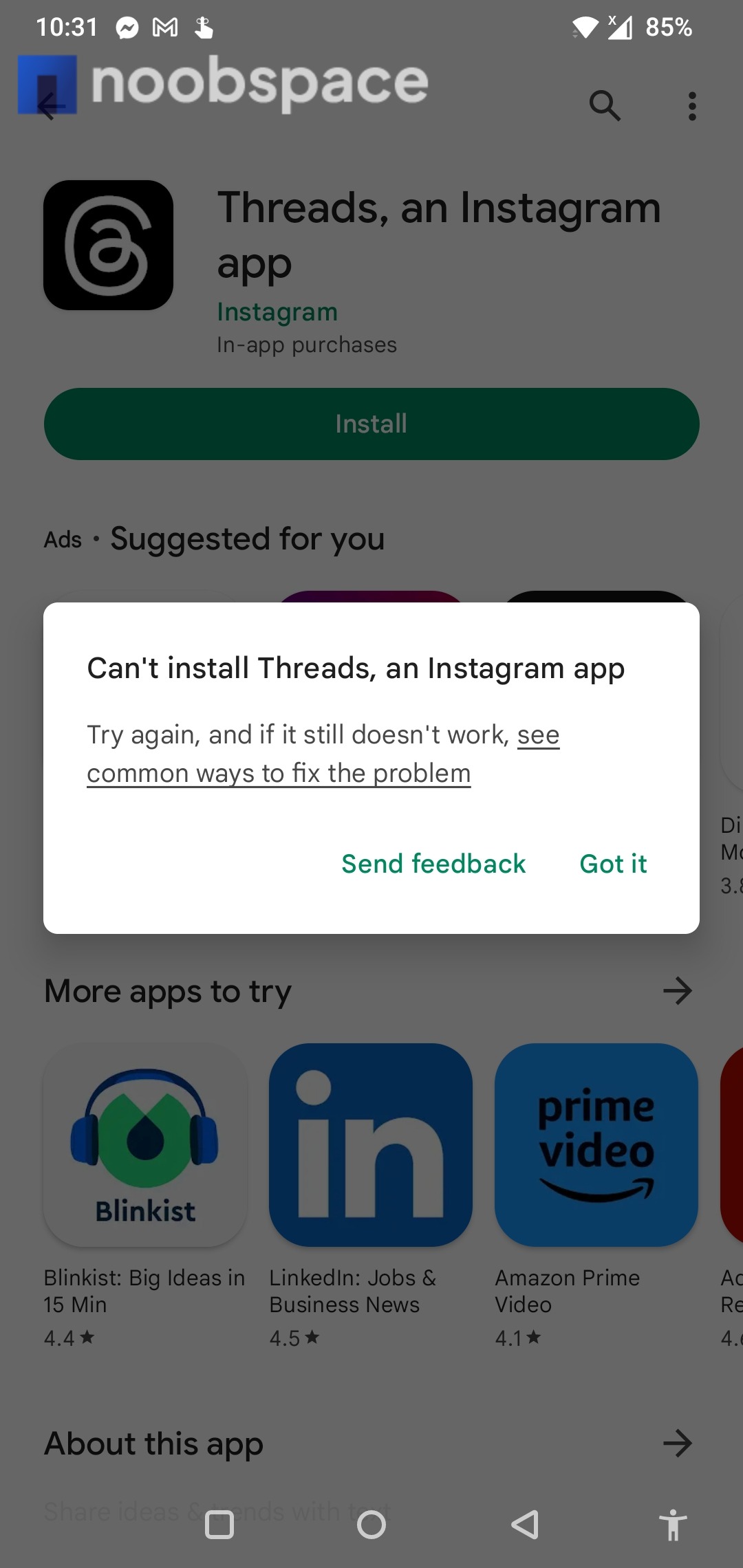
Follow these simple steps to get rid of the “Can’t install Threads” app error code on the Google Play store or your iPhone.
Step 1: Check if your internet connection is working
Ensure that your phone is connected to a stable and working internet connection. You can try loading a webpage or using other apps that require an internet connection to confirm if your connection is functioning properly.
Step 2: Verify available storage on your phone
Insufficient storage space on your device can prevent the installation of new apps. To check your available storage:
1. Open the Settings app on your phone.
2. Look for the “Storage” or “Storage & Memory” option and tap on it.
3. Here, you’ll find the amount of available storage. If it’s low, proceed to the next step.
Step 3: Free up storage space by uninstalling apps
To create more space for the Threads app, consider deleting unused apps or clearing unnecessary files. Follow these steps:
1. Return to the Settings app.
2. Navigate to “Apps,” “Applications,” or a similar section depending on your device.
3. Look for apps that you no longer use or need. Tap on them and select “Uninstall” or “Delete.”
4. You can also clear the cache or data of certain apps to free up additional space. This option is usually available within the app’s settings.
Or just hold an app and uninstall from the pop-up menu to make space on your phone.
Step 4: Maintain a stable internet connection
While removing unused apps, ensure that your internet connection remains active and stable. A loss of connection during the uninstallation process may cause complications.
Step 5: Verify Threads app availability in your country
Although Threads has been officially released in over 100 countries globally, there’s a possibility that it might not be available in your country yet. Confirm if the app is supported in your region before proceeding.
Step 6: Restart your phone
After completing the previous steps, restart your phone. This can help resolve temporary glitches and ensure a clean state for the installation.
Step 7: Retry installing Threads
Now that you’ve addressed the potential causes of the error, try installing the Threads app once again from the official app store. With the previous issues resolved, the installation should proceed without any problems.
By following these steps, you should be able to fix the “Can’t install Threads” error on your phone just like me. Now you can enjoy using the Threads app and connect with your friends in a new and exciting way. Happy Threading!
Note: Please note that the instructions provided may vary slightly depending on your specific phone model and operating system version.

 18 biggest X (Twitter) Spaces in 2023 (Updated)
18 biggest X (Twitter) Spaces in 2023 (Updated)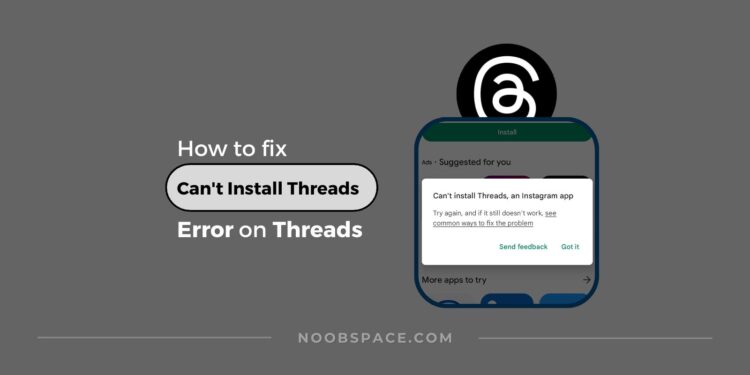







![26 must-have apps on your phone (Android+iPhone) [year] 2024 11 A featured image showing must have apps for smartphones](https://noobspace.com/aglynyst/2023/10/must-have-apps-smartphones-120x86.jpg)

