I know that it’s been a while since YouTube handles were announced. I got mine @abdugeek right after they were made available. Just to make sure that my username doesn’t get hijacked. Phew phew, I got mine. But if you’re looking to secure your @username on YouTube. Here’s the quickest way to do this.
- Click this link or type youtube.com/handle into the address bar of your browser.
- A page will appear showing a button to change your YouTube handle
- From the pop-up, change your YouTube username/handle and click the confirm selection button
- Congrats, you’ve secured your username on YouTube.
Now, you’ve two channel URLs, one is this handle that’ll be visible across YouTube, especially in Reels. I believe that the new @ usernames will be used in the future and previous ones will just phase out. That’s why it’s important to grab yours before it’s too late.
What is a YouTube handle?
A YouTube handle is a new way for people to find you and connect with you. Unlike channel names, handles are unique to each creator, making it easier for you to establish a distinct presence on YouTube.
Handles vs. channel URLs: Difference
Your new handle will become a part of your channel URL. In most cases, your personalized URL will become your handle. You can use your handle to direct people to your channel when they’re not on YouTube. For example, if your handle is @user123, your channel URL will be https://youtube.com/@user123
Things you can do with a handle
- Get noticed in Shorts
- Let others find you on YouTube
- Identify yourself in a unique way
- People can tag you in videos
- Connect with others in the YouTube community
Learn more about handles on YouTube from this video:

 18 biggest X (Twitter) Spaces in 2023 (Updated)
18 biggest X (Twitter) Spaces in 2023 (Updated)
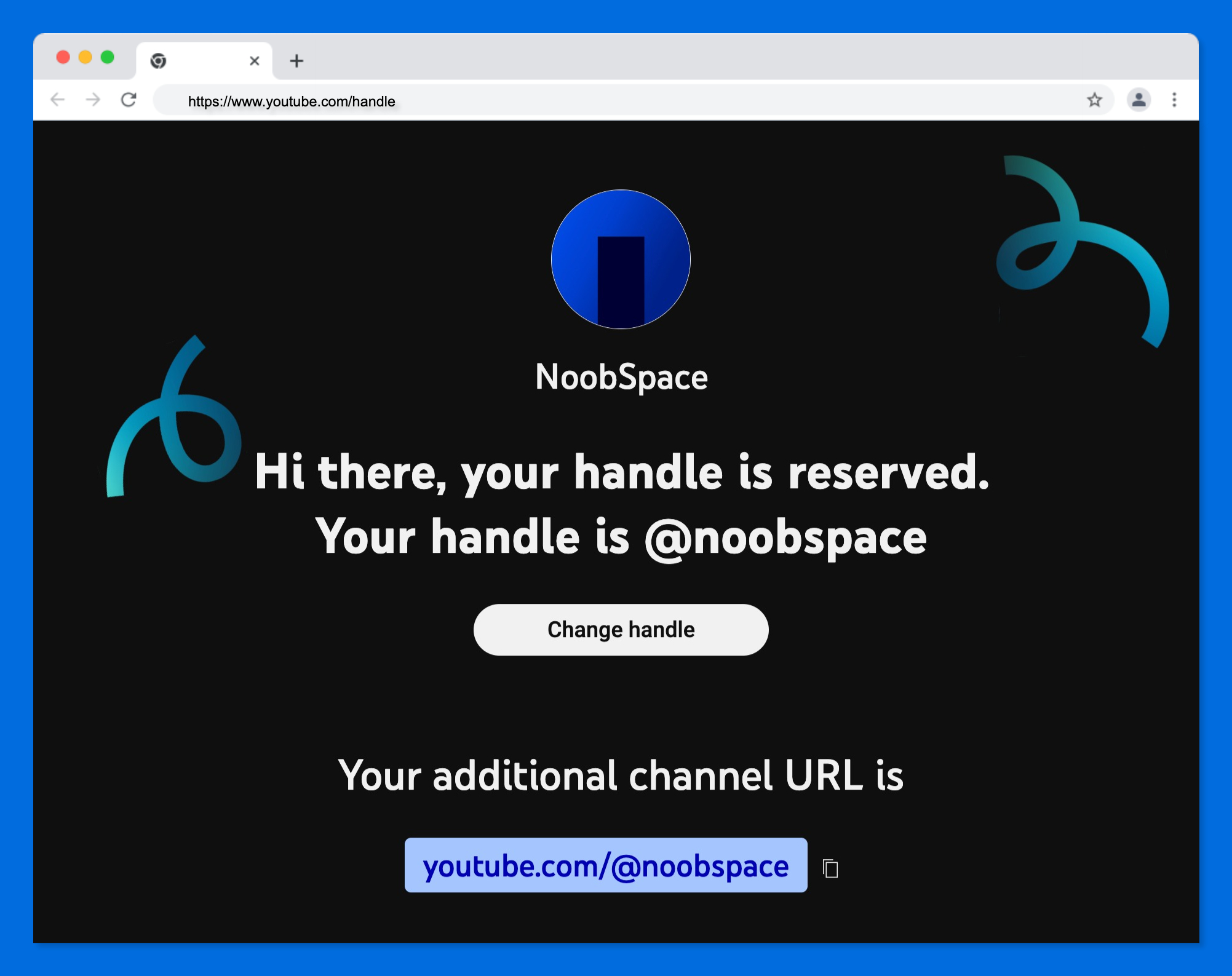
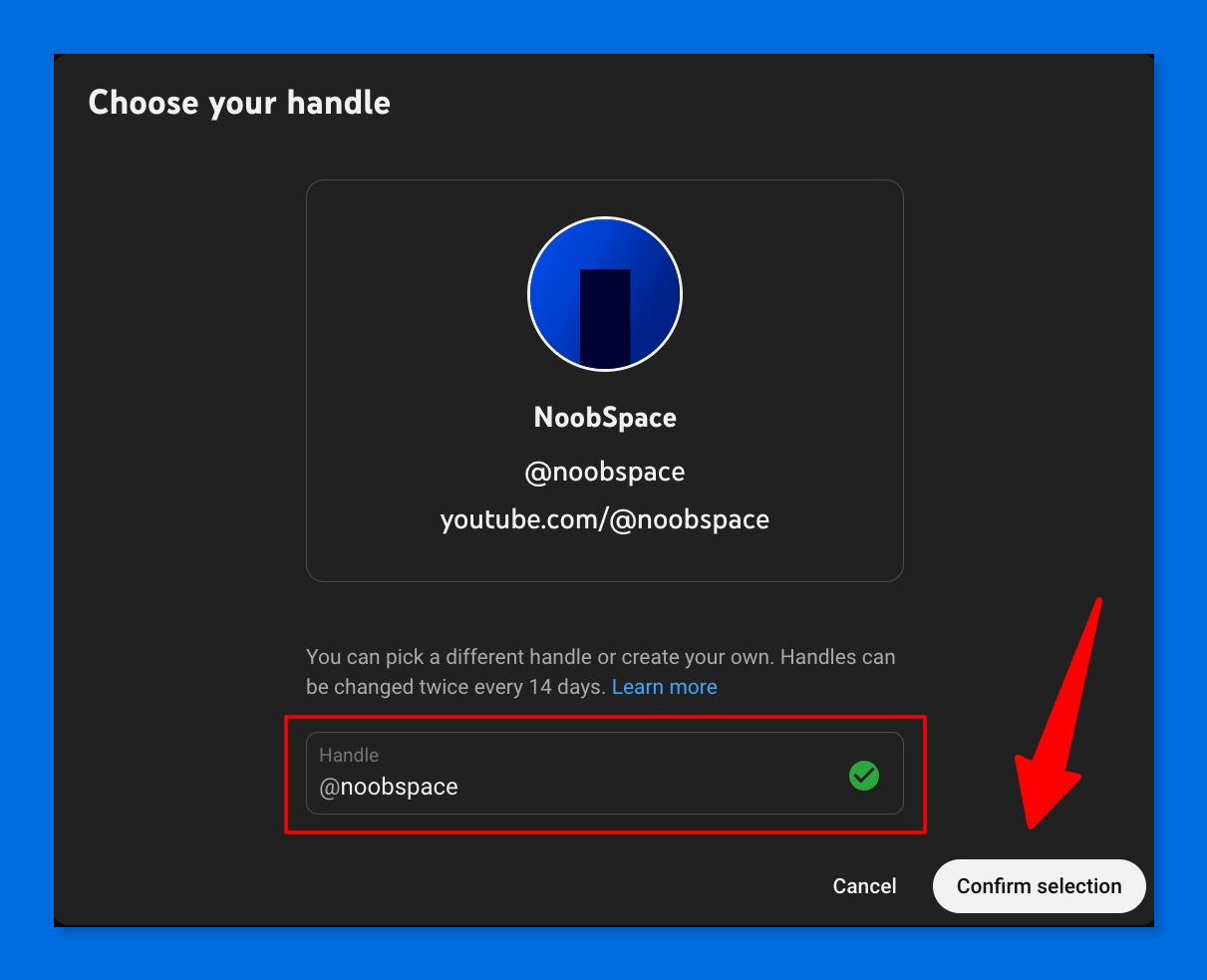

![How to enable dark mode on YouTube [year] 2024 7 Enable dark mode on YouTube](https://noobspace.com/aglynyst/2023/01/enable-dark-mode-on-youtube-120x86.jpg)
![How to Download YouTube on Any Device in [year] 2024 8 Download YouTube logo on a smartphone](https://noobspace.com/aglynyst/2021/01/download-youtube-on-any-device-120x86.jpg)
![Best Educational Apps for Android and iOS [year] 2024 9 Best educational apps for android and ios](https://noobspace.com/aglynyst/2019/12/best-educational-apps-120x86.jpg)

