Online businesses are the massively popular and beneficial ones. More and more people are shifting towards it due to the marvelous outcomes that it offers to them. However, there are enormous fundamentals of online business which one needs to comprehend to relish success. The website content demands the eloquent quality and perfect use of tactics for its growth. One has to suffer from several issues during the operations or running of their online business. One of the most significant imperfections is a website’s speed. The slow and pathetic loading speed leaves a bad impression on the visitors.
Tips to Boost Web Loading Speed
The website owners can ensure to get the excellent loading speed of their website through adopting certain tactics. The website’s speed must be flawless and amazingly quick so that readers enjoy spending time on the website. The better the user experience would be, the more reputation and success it would automatically gain. Let us have a quick glance at the most effective tips to follow for boosting up the loading speed of the website:
1. Pick a better web hosting provider:
Web hosting plays a vital role in website speed. Using a better web host can drastically improve your website’s loading speed and will eventually please the visitors. A fast loading page cannot be achieved with a low end web hosting provider. However, sometimes a web host isn’t the only reason that your website is expereincing slow loading issues. Read the next tip for what might be causing your website to load slowly.
2. Well optimized theme:
A well optimized theme is the key to a fast website and also an important part of Google’s SEO guidelines. As Core Web Vitals are now part of the Google after both mobile and desktop update roll-out, it’s one of the most important factor for a website to rank on Google. Hence, make sure you’ve a well optimized theme (if you’re running a WordPress website or any other CMS). In other case, your website must be coded with the best practices in mind.
3. Optimize the Images
Use the high-quality images but in reduced sizes on your web pages! Do not let the images be the source of tension for your website. Avoid uploading it in TIFF or BMP formats while you can choose the PNG or JPEG format for your images. Eliminate the unnecessary elements of the image by cropping it as it would also help you in reducing image size. An online image compressor is intended to compress image size online even more appealing and presentable by reducing their size.
Image compression is of majestic need for website businesses. The readability of the content is majorly dependent on the appeal of the web content. Images are an important element of web content and hence demand the use of impressive and relevant images on it. Compress image size online so that you can add multiple images on the website without any hassles. The huge image size is meant to occupy much space, which can be prevented through the use of an online image compressor tool.
4. Enable Cache
The website data gets stored temporarily in the storage area, and it is known as caching. The performance of the site improves due to cache enabled. It would prevent the stuck or slow down of the website speed for fetching the data. The data fetching and processing get easier, smooth, and streamlined due to this temporary storage. Hence, the loading speed gets better quite amazingly. There are various means to do so. The website owners can use the cache plugins to do the needful. However, another way is to navigate the control panel section on WordPress to enable caching. Image compressor reduces the file size accurately and maintains the original quality. There is no risk to the resultant file quality when the prestigious and popular image compressor is used.
5. Minify JavaScript and CSS Files
The codes for the website content and other operations need to be minified. The removal of excess elements from the codes is necessary. The unnecessary elements of the code may include the semicolons, white spaces, comments, etc., which can be removed to optimize the loading speed of the website. Hence, as a consequence of it, the JavaScript and CSS files get reduced in size, and website speed would be optimized. Image compressor removes the junk and cache associated with the images and makes them small in size.
6. Valuable Web Hosting Plan
When you are making a selection for the WordPress hosting plan, then do it quite sagaciously. The reliable hardware and company are responsible for offering valuable web hosting plans. Visitors will not stay at the website, which is unreliable. Find out the company reviews about the hosting and then grab the best one. There are various prestigious companies that offer a fabulously massive range of hosting plans.
These are meant to prevent your site from being sluggish, and hence you can enjoy quality loading speed for your website. It operates well on the mobile phone too, and hence the mobile users also enjoy looking for their desirable content at the website. Track the resource usage and traffic volume by using a good web hosting plan! Compress images within seconds through the use of a highly reliable image compressor!
7. Use a CDN
CDN is the acronym of the content delivery network. It is meant to speed up the web loading speed by caching content into different locations. These are located much nearer to the end-user. Whenever there is any requirement for the web content, then it approaches the CDN server quite speedily. Hence, the loading of it becomes perfectly smooth and quick. Its usage assists in decreasing the loading time of web pages to an amazingly huge extent. The best image compressor reduces the image size below 100kb. Hence, the performance and efficiency of the website are optimized.

 18 biggest X (Twitter) Spaces in 2023 (Updated)
18 biggest X (Twitter) Spaces in 2023 (Updated)![Tips to speed up the loading speed of a website in [year] 2025 1 A person working on a website to speed up slow loading website](https://noobspace.com/aglynyst/2022/03/speed-up-website-loading-750x375.jpg)
![How to use white label SEO services in [year] 2025 2 White label SEO services](https://noobspace.com/aglynyst/2023/09/white-label-seo-services-120x86.jpg)
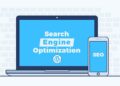
![Top factors affecting the performance of a website in [year] 2025 4 Factors affecting the speed of a website](https://noobspace.com/aglynyst/2022/05/website-speed-factors-120x86.jpg)
![Top factors affecting the performance of a website in [year] 2025 5 Factors affecting the speed of a website](https://noobspace.com/aglynyst/2022/05/website-speed-factors-75x75.jpg)
![How to make an app in [year] 2025 6 how to make an app](https://noobspace.com/aglynyst/2022/06/how-to-make-an-app-75x75.jpg)