One of the most widely used content management systems worldwide is WordPress, which powers 35% of the internet and several of the websites a user probably visits daily, like BBC America, Time.com, and TechCrunch. The Rolling Stones even uses WordPress for their main website.
Anyone can see why that’s the standard practice for so many website developers if it works for big multinational behemoths.
In 2003, WordPress began as a blogging platform, but it quickly evolved into a powerful and adaptable way to manage entire websites. By the end of 2025, it will also be ready to use as an online storefront.
In this article: Essential WordPress SEO checklist
Importance of SEO:
An organization has a better chance of connecting with users who are constantly seeking information about products and services like their own when they optimize the WordPress website and its content.
- An organization is not giving money to giant brands like Google or other search engines to display their material at the head of the engine results, this is done naturally.
- The fact that an organization’s website and information are more likely to come as genuine and trustworthy to viewers, serves as another advantage of producing organic, quality content.
- Anybody with a website and a firm should look to enhance their website SEO because it is a quick and easy approach to boost visibility, attention, leads, and conversions, among other things.
An organization needs a thorough approach for WordPress SEO checklist that addresses every area of the company website’s SEO and security aspects.
1. Bring security to the website:
WordPress is pretty much on every website, but is it secure? That’s a debate for another day. In order to increase the website’s security, it’s important to learn more about how to make it secure and implement all those changes.
If the organization wants to get its website to the top of the search results, then it must focus on enhanced authentication and safety measures. An organization should consider website security first to safeguard its customers’ data. SSL certificates are the best way to protect your website. One should deeply integrate proper security solutions by reading WordPress security guides.
An organization can choose low-cost or cheap SSL certificates like Thawte SSL certificate, RapidSSL Certificate, and Sectigo SSL Certificate, which offer a variety of features including strong encryption for enterprises of all sizes. Or you can go with some of the best, Namecheap’s SSL certificates. That aids in expanding one’s business and raising overall search engine rankings of their WordPress website. You can even use free SSL certificates from Let’s Encrypt, but I don’t recommend using them since they can be a security threat at some point.
For a cheap replacement for SSL, you can set up Cloudflare on your website. This prevents many issues such as DDoS attacks on your websites and limits bot traffic to none. This way, you can be sure that the website traffic you’re getting is not spammy.
2. Verify the WordPress visibility options
An organization may completely hide its website from a Google search using a feature in the application.
When constructing or redesigning a website an organization doesn’t want users to see the work, which is in progress, this can be useful.
The option may be accessed under “Settings” and “Reading” on the WordPress dashboard. This is very important from an SEO perspective as once this setting is disabled, the search engine crawlers are open to reading and indexing a website’s content.
3. Replace the permalinks
On any specific website, a permalink is a persistent URL or link that points to a certain article, webpage, or weblog.
In the URL itself, permalinks make it apparent what each article, webpage, or weblog, is so that individuals understand what they are browsing.
Search engine crawlers scan permalinks to evaluate whether or not the particular website offers answers to particular search queries, thus changing them will enhance the experiences for both users and SEO.
Go to the WordPress websites dashboard, choose “Settings,” then “Permalinks,” to modify the permalinks so that they accurately describe the website’s content. Here’s the permalinks guide to get started with WordPress permalinks.
4. Utilize categories and tags
An organization’s website’s webpage and blog articles can be divided into narrow and broad groupings using tags and categories, accordingly.
This boosts its website SEO since it enables search results to comprehend the layout and actual content of its website.
Helping users easily locate the stuff they’re looking for and making it simpler for them to handle all of the company website’s content, tags and classifications also enhance user experience.
- Tags: – are similar to search terms that a user might use to define the subject matter of a certain page or a post. Visit the WordPress dashboard and select “Posts” and “Tags” to see or add a new tag.
- Categories: – website posts and pages can be classified broadly using categories. Go to WordPress “Settings” and select “Writing” to establish a category.
5. Choose an SEO plugin
By incorporating functions that aren’t included by default in the software, WordPress plugins improve the usability of the website.
Plenty of available plug-ins can allow a website to expand its SEO. The user can explore the WordPress plugin catalog for solutions that suit the user’s needs if the user is unsure of which plugin the user wants to use on their website.
Users may create XML meta tags, utilize tags and categories, optimize titles and content using relevant keywords manage the website’s breadcrumbs, and make use of Google Analytics compatibility with the assistance of SEO plugins like Yoast SEO, All In One SEO Pack, and SmartCrawl Pro.
6. Employ XML sitemaps
Every page of the website is listed in an XML sitemap, which is a document of code on the web server.
Search engines can identify, assess, and rank the information on a website with the aid of XML Sitemaps.
Installing an SEO plugin like Yoast SEO or a plugin specifically made for building Sitemaps like Google XML Sitemaps, which creates Sitemaps automatically, is the simplest solution unless the user has considerable coding skills and wishes to manually configure XML sitemap.
7. Link the website articles internally
The organization must boost the authority of its website if it wants to improve its website’s SEO. Hence, internal linking is very important.
The number of internal links they have to their web pages, articles, blog posts, and other material is one of the key factors search engines use to establish the authority of a website.
When an organization wishes to link to another piece of content, then they can highlight the text on the webpage where the link should go, select the link button in the toolbar of WordPress, and then cut and paste the Web Whenever this thing is done, then the URL the organization wants to refer to their visitors then that appears in blue next to the connected text.
If an organization wants its web content to rank well in search queries, then it must perform SEO on its WordPress websites.
Fortunately, learning it is not too tough. WordPress has built-in tools that simplify SEO.
By following a few WordPress SEO guidelines and techniques, any organization may enhance the SEO of their WordPress website.
The company will improve the authority and positioning of its website across all search engines, which will result in higher website traffic, inquiries, and revenues.

 18 biggest X (Twitter) Spaces in 2023 (Updated)
18 biggest X (Twitter) Spaces in 2023 (Updated)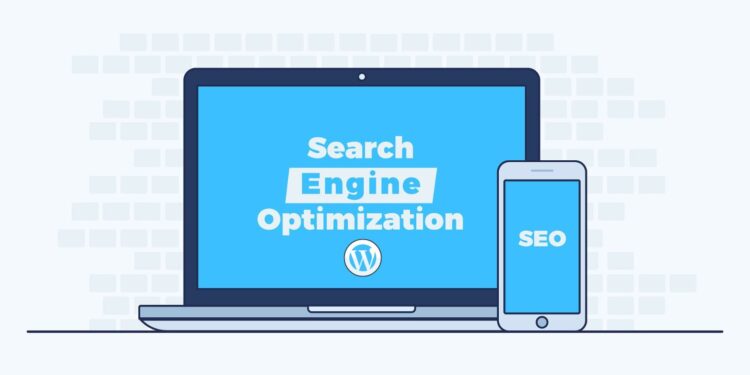
![Tips to speed up the loading speed of a website in [year] 2025 2 A person working on a website to speed up slow loading website](https://noobspace.com/aglynyst/2022/03/speed-up-website-loading-120x86.jpg)

