I got a message from my Aunt that she had called me yesterday but I didn’t pick up her call. My reply was that I didn’t even get a call from her. She thought I was lying and avoiding her. This would’ve gone the other way around until I stumbled upon this notification in WhatsApp call logs and saw a missed voice call from her with the ‘Silenced by Do Not Disturb’ label. This little label saved the day for both of us and removed any misunderstandings.
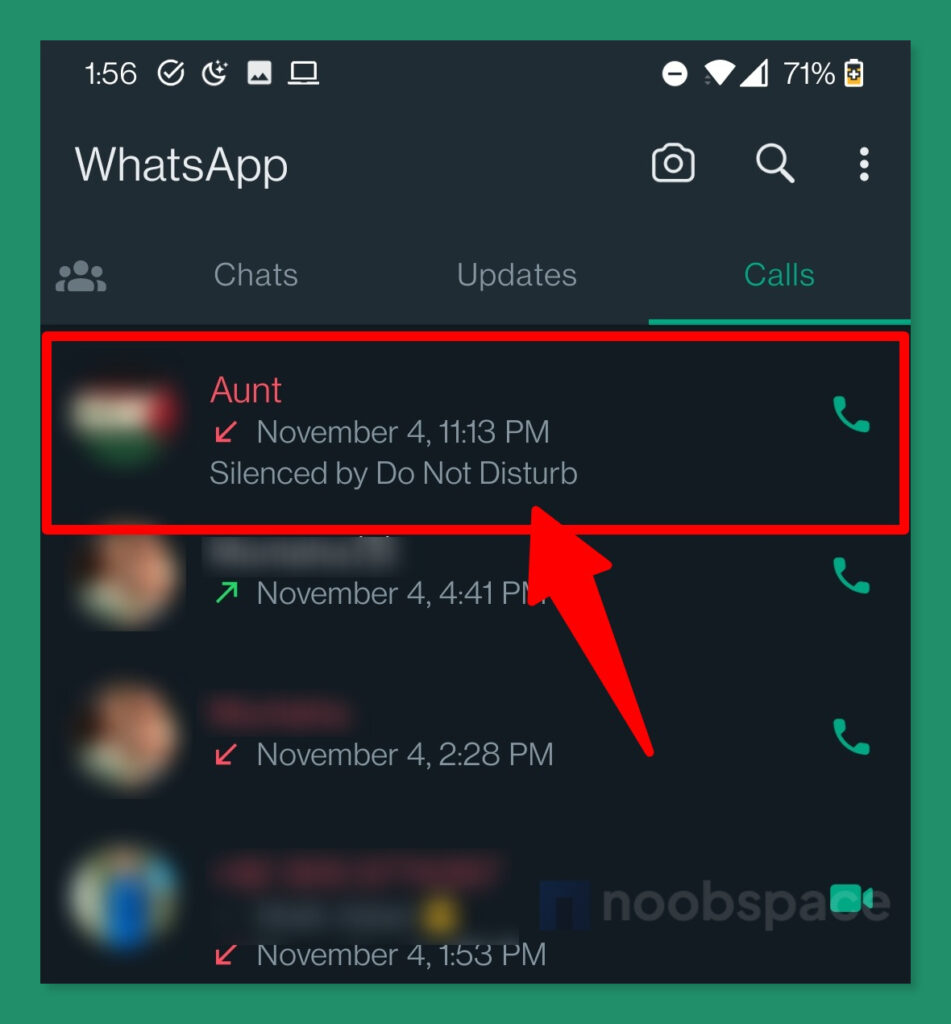
So, if you got in this situation and wondered what just happened, let me explain what’s going on.
When your phone is on ‘Do Not Disturb’ or ‘Work mode,’ the notifications are always silenced. This mode enables you to focus on whatever you’re working on, be it work, sleep, or time spent with family, by silencing your phone’s notifications and alerts, which include WhatsApp calls.
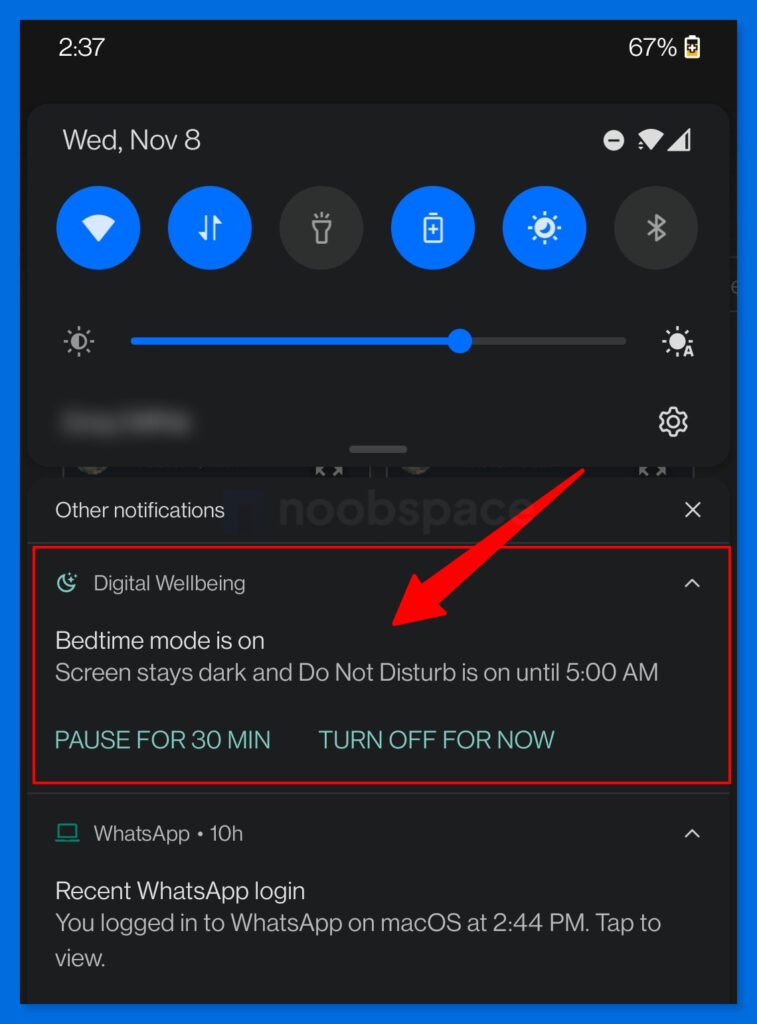
This way, any call you receive while the DND mode is enabled will be silenced so that you don’t get disturbed. This incident was tested on Android; I’m not sure if iPhone users are also seeing the same notification. In my situation, DND was auto-enabled during bedtime.
How to avoid missed calls due to DND mode
- Disable DND Mode When Expecting Important Calls: Turn off DND mode manually before times when you are expecting important calls to avoid them being silenced
- Customize DND Settings: Configure DND settings to allow calls from certain contacts or numbers to ring through even when DND is enabled.
- Regularly Check Logs: Remember to periodically check call logs and notifications even when in DND mode in case you missed anything.
What happens to silenced calls
- Silenced Calls are Logged: Calls silenced by DND will still show up in call history logs with a note indicating they were silenced.
- iPhone Calls May Go to Voicemail: On iPhones, silenced calls could go to voicemail if enabled, or just be logged as missed calls.
- Can Cause Confusion: Missed calls due to DND can lead to confusion and misunderstandings if recipients don’t realize your phone was silenced.
How to handle potential confusion
- Apologize and Explain: If a silenced call causes confusion, apologize and clearly explain that your phone was in DND mode.
- Suggest Calling Again If Urgent: Advise close contacts to call again soon if their call is urgent and you don’t pick up.
- Use Call Forwarding: Consider call forwarding to another number if you absolutely cannot miss certain calls.

 18 biggest X (Twitter) Spaces in 2026
18 biggest X (Twitter) Spaces in 2026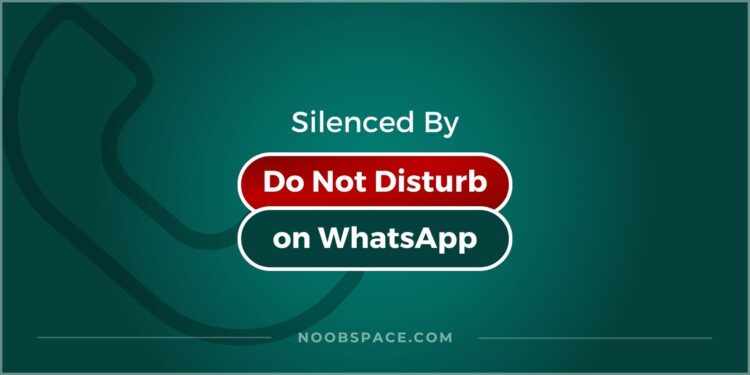






![26 must-have apps on your phone (Android+iPhone) [year] 2026 12 A featured image showing must have apps for smartphones](https://noobspace.com/aglynyst/2023/10/must-have-apps-smartphones-120x86.jpg)
![👀 How to read deleted WhatsApp messages in [year] 2026 13 read deleted WhatsApp messages](https://noobspace.com/aglynyst/2019/08/read-deleted-WhatsApp-messages-noobspace-120x86.jpg)

