Meta has unleashed Channels everywhere. From WhatsApp to Instagram, it seems that Mark Zuckerberg is not stopping just there.
First, we figured out how to turn off @everyone tag on Facebook, then the Threads badge badge won’t go away, now, it’s Instagram’s broadcast channels feature. (Bonus: How to turn off broadcast channel notifications on Messenger.)
I keep getting these invites to join Channels on Insta and to be honest, it’s getting frustrating. Here’s the type of notification that I keep getting from different creators or Instagram accounts that I follow. All asking me to join their channels for some reason:
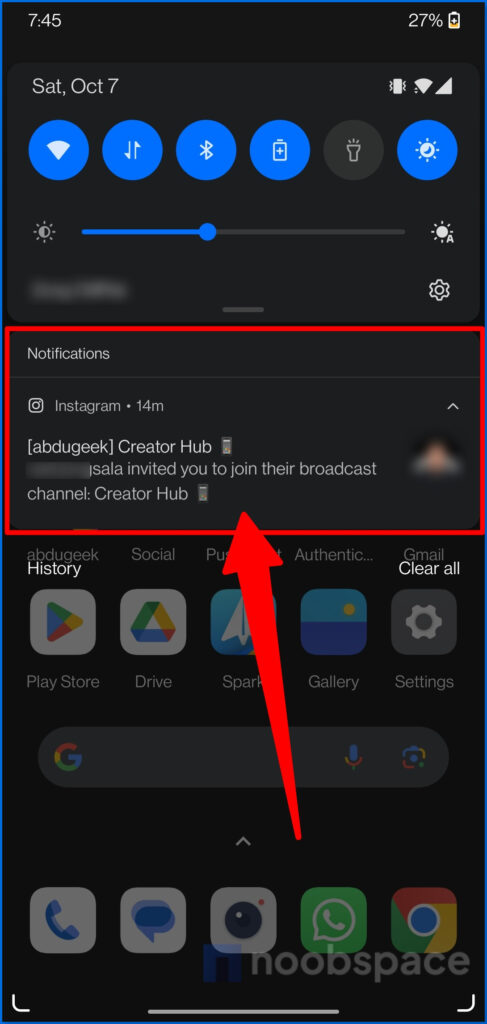
After scratching my head for half an hour, I finally figured out how to stop these notifications.
There are two ways of doing it.
Method #1: Turn off all Channel invite notifications
To turn off broadcast notifications on Instagram, follow these simple steps:
- From your Instagram profile page, tap the burger menu on top right corner
- Open Settings and privacy > Notifications > Messages> Broadcast channel invites
- Now, scroll down to ‘Broadcast channel invites,’ ‘Broadcast channel messages,’ and ‘social channel messages’ and set all of them to off.
- Now you can live in peace.
Method #2: Turn off Channel invite notifications, individually
If you only want to disable Channel notifications or invites from a particular creator or IG account, follow these steps.
Follow these simple steps to turn off Instagram broadcast channel invite notifications.
Step 1: Open Instagram and go to the creator’s profile
Step 2: Now, find and tap the bell icon on the top right corner of the creator’s profile
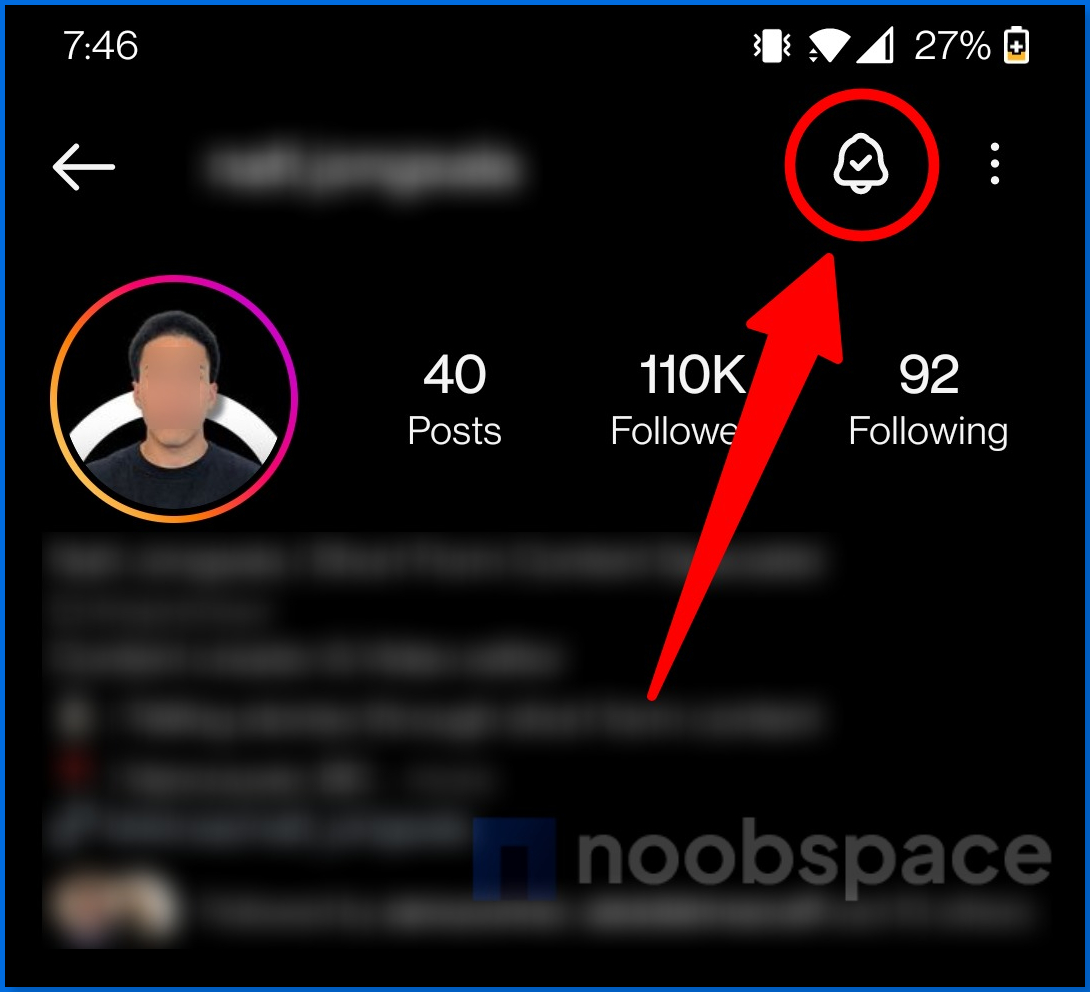
Simply, tap the bell icon and more options will appear at the bottom of the screen.
Step 3: Uncheck/turn off “Broadcast channels” notifications from there and be at peace forever
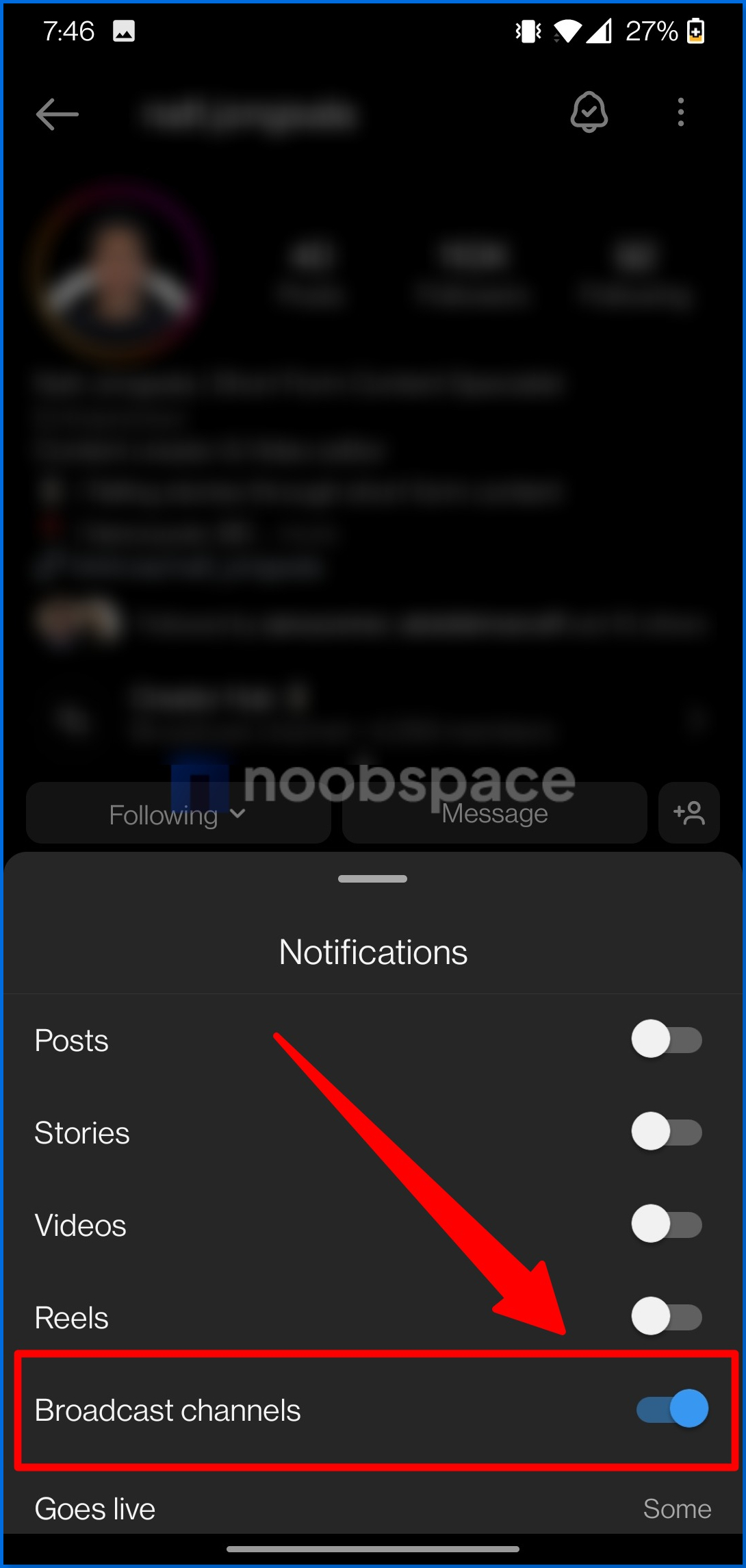
Just tap the “Broadcast channels” toggle and it’ll turn off the notifications from that particular creator’s channels.
Step 4: Now, you will see that all notifications, including the Broadcast Channels one, have been disabled.
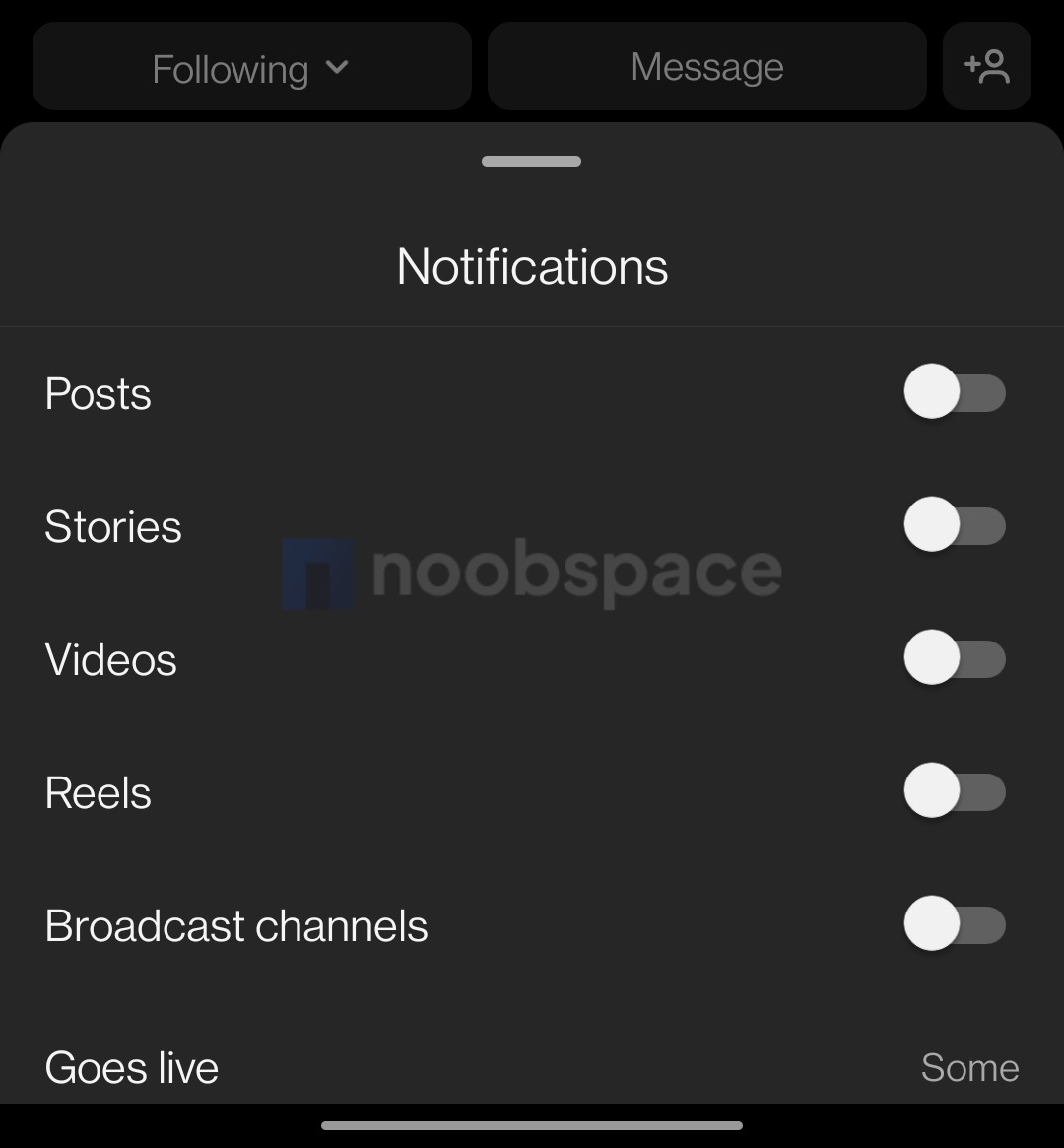
One thing I must note here is that I couldn’t find any way to turn it off all at once. So, turning off broadcast channel invite notifications all at once isn’t possible for now.
However, It’s possible that Instagram may release a feature soon when they’re done experimenting forcing this feature on everyone else. It’s so annoying and people don’t want it. I’ve also attached screenshots here so that you can get an idea of how to do it.
Related Instagram guides:
- Turn on dark mode on Instagram
- Check who liked a comment on Instagram
- Add multiple photos to an Instagram story
- Restrict or Unrestrict someone on Instagram
- Read Instagram messages without them knowing
- View someone’s profile picture on Instagram in HD
Updated Nov 16, 2023: Guide updated with a new method containing latest useful information.

 18 biggest X (Twitter) Spaces in 2023 (Updated)
18 biggest X (Twitter) Spaces in 2023 (Updated)
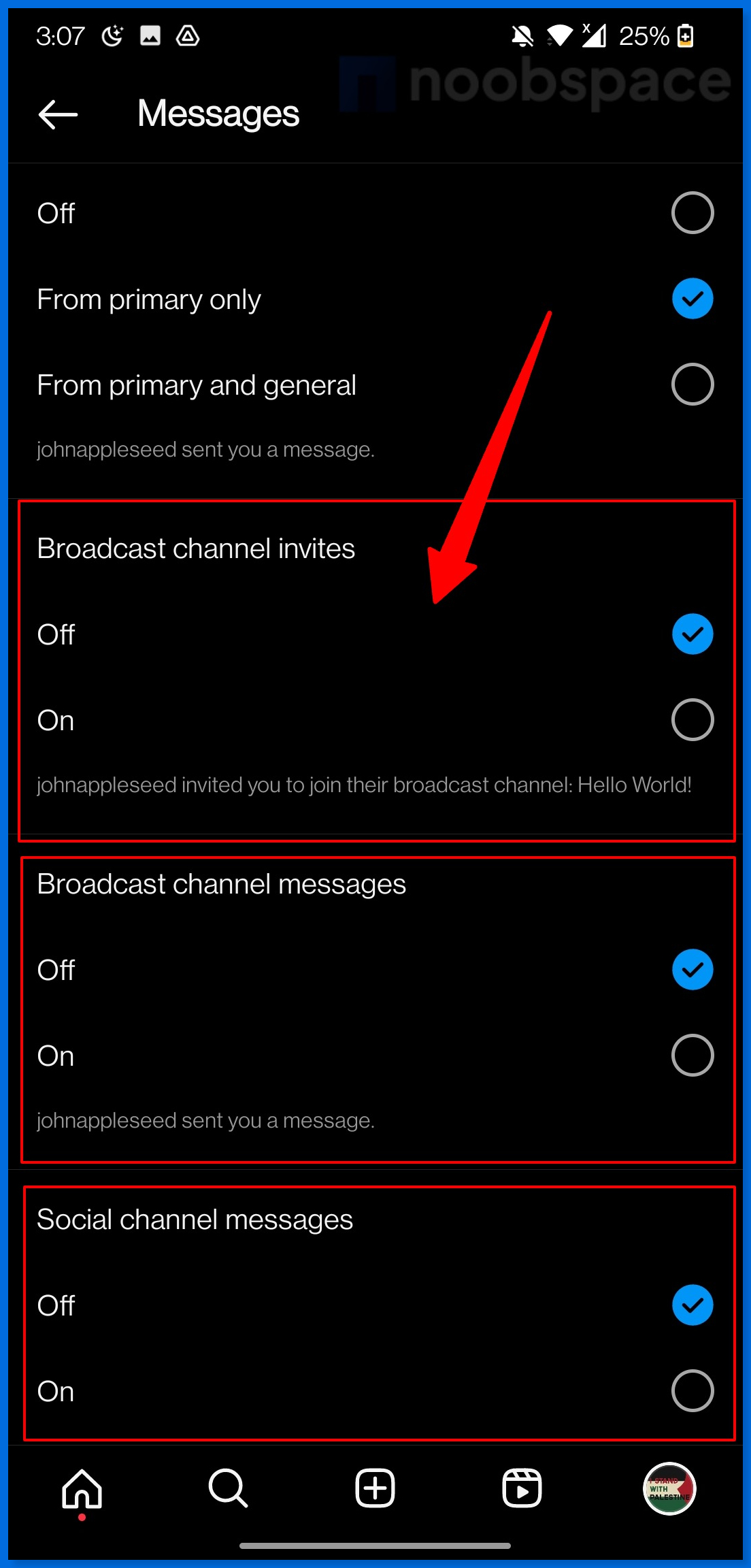





![26 must-have apps on your phone (Android+iPhone) [year] 2026 17 A featured image showing must have apps for smartphones](https://noobspace.com/aglynyst/2023/10/must-have-apps-smartphones-120x86.jpg)



