Facebook and Google are two companies collecting a lot of data from users. These companies collect your photos and analyze them to know you better across their platforms. They also use our data, such as photos and videos, are used to improve their services as well.
Facebook even suggests tagging the person on uploading their photos. However, Google uses Google Photos as a source of learning using the facial data that they get from your photos and videos that you upload. They know how you looked like when you were younger or when you were a kid, and most probably, they can even predict your older self.
Anyways, let’s talk about turning Face recognition off on Facebook. I wouldn’t say I like this feature on Facebook. It is a scary feature to have, and I don’t want the social giant to track me around the platform.
Turning it off will not guarantee that the social network will stop tracking you, but it will give you peace of mind.
Here is how to turn off facial recognition feature on Facebook:
Click the arrow down button that lies right beside the messenger button and navigate to ‘Settings’
Click on Settings, and it will take you to ‘General Account Settings’
In the left sidebar, under ‘Language and Region,’ you will find ‘Face Recognition’
Click ‘Face Recognition,’ and it will open the Face Recognition Settings page
Click ‘Do you want Facebook to be able to recognize you in photos and videos?’ message, and you will see a button
Select ‘No’ if you want to turn off Face Recognition on Facebook or ‘Yes’ If you’re going to turn on Face Recognition
This way, you can turn off or on Face Recognition. Facial recognition will help the social platform in recognizing you. Turning it ON will let you tag yourself whenever the algorithm detects your face in photos or videos. So, decide yourself, and enable or disable Face Recognition on Facebook.

 18 biggest X (Twitter) Spaces in 2023 (Updated)
18 biggest X (Twitter) Spaces in 2023 (Updated)
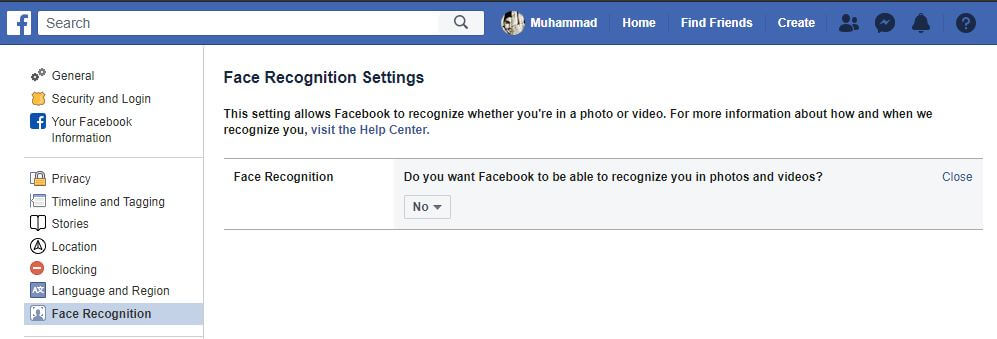


![51 most followed X (Twitter) accounts in [year] 2024 6 A featured image for most followed X accounts in 2023](https://noobspace.com/aglynyst/2023/09/most-followed-x-accounts-120x86.jpg)



![26 must-have apps on your phone (Android+iPhone) [year] 2024 10 A featured image showing must have apps for smartphones](https://noobspace.com/aglynyst/2023/10/must-have-apps-smartphones-120x86.jpg)


