Did you know that you can change language in Threads app? Yes, it’s simple and can be done in just a few taps on your iPhone or Android. Typically, the Android or iPhone system adopts the system language by default, but if you want to change Thread’s app language for some reason. We’ve added very simple steps with screenshots to help you understand better.
If you’re already using Threads, an Instagram app, chances are that you’re aware of the new features and settings of the app. However, if you’re new to this app, which literally launched 4 days ago, we’re covering almost all Threads how-to guides to help you out.
In this guide:
To switch languages in the Threads app by Instagram, just follow these simple steps below:
-
Navigate to the profile section and find the burger menu in the top right corner
On the bottom bar of the app, tap and open the profile section. From there, find the burger menu in the top right corner. It should be two lines right after the Instagram app logo in the Threads app.
-
Tap the burger menu in the top right corner and a new Settings page will appear
Now, tap the burger menu and a Settings page will open.
-
Find and tap “Language” with a conversation icon
From the Settings page, find and tap “Language” with your finger. This will open a long list of languages that are supported for the Threads app.
-
You can select your preferred Threads app language from this list
Search for your native or favorite language from the list and it’ll immediately change the language in the app.
The steps are the same for iPhone users as well. Find the settings and search for Language, from there, you can easily change language in the Threads app.
You can select from 42 languages in the Threads app. The supported languages include English, Afrikaans, Danish, Hindi, Thai, Persian, Arabic, Hebrew, Serbian, and more. Here’s the complete list that we’ve compiled:
- English
- Afrikaans
- Bahasa Indonesia (Indonesian)
- Dansk (Danish)
- Deutsch (German)
- English (UK)
- Español (Spanish – Latin America)
- Español (España) (Spanish – Spain)
- Filipino
- Français (French – Canada)
- Hrvatski (Croatian)
- Italiano (Italiano)
- Magyar (Hungarian)
- Nederlands (Dutch)
- Norsk (Bokmål- Norwegian)
- Polski (Polish)
- Português – Portuguese (Brasil – Brazil)
- Română – Romanian
- Slovenčina (Slovak)
- Suomi (Finnish)
- Svenska (Swedish)
- Tiếng Việt (Vietnamese)
- Türkçe (Turkish)
- Čeština (Czech)
And the list goes on to 42 total languages.
These are all the supported languages for the Threads app by Instagram. If you’re looking for more guides, find more in the Threads Guides section.

 18 biggest X (Twitter) Spaces in 2026
18 biggest X (Twitter) Spaces in 2026
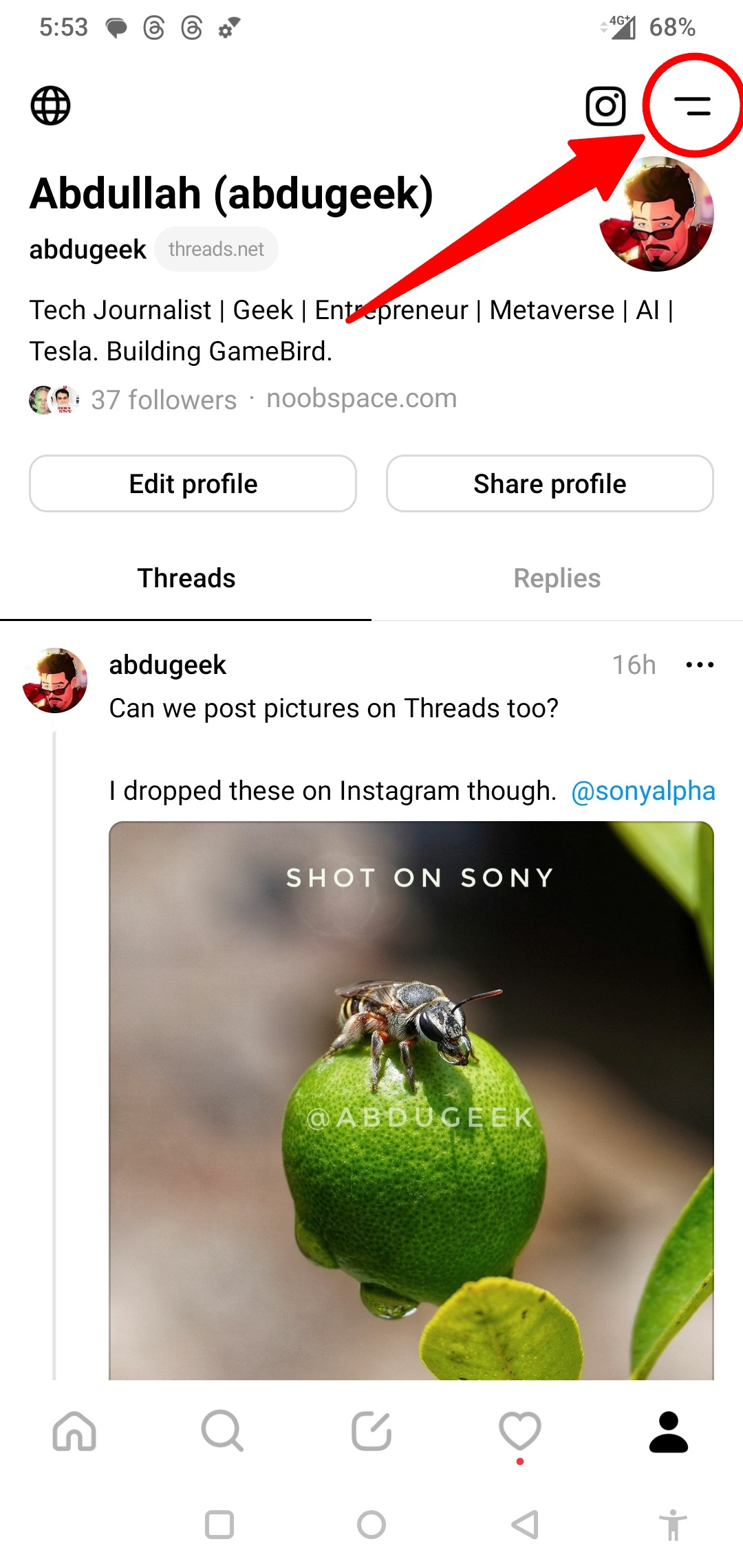
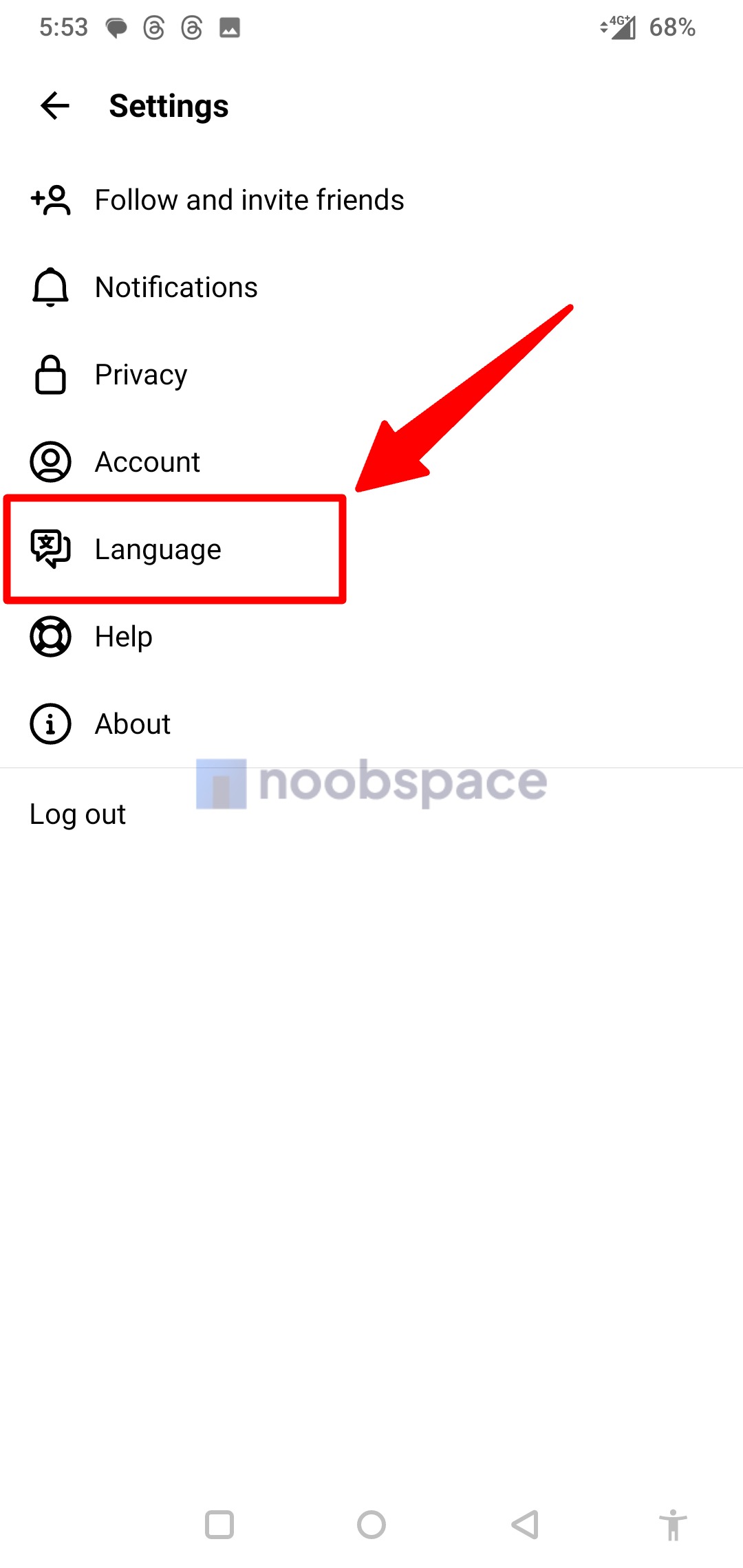



![51 most followed X (Twitter) accounts in [year] 2026 10 A featured image for most followed X accounts in 2023](https://noobspace.com/aglynyst/2023/09/most-followed-x-accounts-120x86.jpg)






