Have you ever found yourself stuck in a situation where you’re bored out of your mind and desperately need something to keep you occupied? I found myself in the same boat on a camping trip with my friends. We were in the middle of nowhere with no Wi-Fi, no cellular data, and nothing to do.
That’s when my buddy came to the rescue and pulled out his phone, opened up PUBG, and suddenly we were all hooked on the game. It’s a game that’s hard to resist, and with the right device, you can carry it with you wherever you go.
This guide will help you download PUBG on any device, even if it’s banned in your country. So let’s get started and get you set up on your preferred device!
How to download PUBG on any of the following devices:
So, here is how you can download PUBG game on any device:
![How to download PUBG on any device [year] 2025 2 A person playing PUBG after downloading from the Play Store](https://noobspace.com/aglynyst/2020/09/download-PUBG-game-smartphone-1024x673.jpg)
1. PUBG for Android
On Android phones, you can download PUBG from the Google Play Store, but if it is not available in your country for some reason, the store won’t show it to download in your location.
- Open Google Play Store on your Android device.
- Search for “PUBG Mobile” and select the official PUBG Mobile app.
- Click “Install” and wait for the app to download and install on your device.
- Once the installation is complete, launch the app and log in or create a new account to start playing.
Please note that if you want to install PUBG on your Huawei Android phone, the Google Play link will not work, and hence you can download and install PUBG’s APK from PUBG’s official website here.
2. PUBG for iOS
PUBG is also available on iOS devices. You can play PUBG on your iPhone and win Chicken Dinner. You can also download and play PUBG on your iPad and enjoy it with your friends. Make sure you’ve downloaded all the maps before you start the match with them.
- Open the App Store on your iOS device.
- Search for “PUBG Mobile” and select the official PUBG Mobile app.
- Click “Get” and wait for the app to download and install on your device.
- Once the installation is complete, launch the app and log in or create a new account to start playing.
3. PUBG for Desktop
PUBG is also available for desktops. If you want to show your shooting skills in desktop mode, you can download PUBG for your desktop.
- Go to the official PUBG website (https://www.pubg.com/) on your desktop browser.
- Click on the “Download” button located in the top-right corner of the homepage.
- Select “PUBG for PC” and choose your preferred edition (Steam or non-Steam).
- Click “Download” and wait for the game to download and install on your desktop.
- Once the installation is complete, launch the game and log in or create a new account to start playing.
4. PUBG on Stadia
Update: Stadia service is no longer available, hence, PUBG for Stadia is also gone from January 18, 2023.
PUBG is also available on Google Stadia. If you’re a fan of cloud gaming, then Stadia is a great option for you to play PUBG. Stadia is Google’s cloud gaming service, which allows you to play your favorite games on any device that supports the platform. To play PUBG on Stadia, you will need a Stadia Pro subscription, a compatible device, and a good internet connection. Follow these steps to download PUBG on Stadia:
- Sign up for Stadia Pro subscription.
- Open the Stadia app on your device and search for PUBG.
- Click on the game and hit the purchase button.
- Wait for the game to download, and start playing.
5. PUBG on Xbox
You can also download PUBG on Xbox. To download PUBG on your Xbox, head to the Microsoft Store and search for “PUBG”. Click on the download button, and you’ll be able to battle it out with your friends in no time.
- Go to the Microsoft Store on your Xbox console.
- Search for “PUBG” and select the official PUBG game.
- Click “Install” and wait for the game to download and install on your console.
- Once the installation is complete, launch the game and log in or create a new account to start playing.
6. PUBG on Steam
PUBG can also be played on Steam. Steam is a popular platform for PC gaming, and PUBG is available on the platform. To download PUBG on Steam, follow these steps:
- Open Steam on your computer and search for PUBG.
- Click on the game and hit the purchase button.
- Wait for the game to download, and start playing.
7. PUBG on PS4
If you are a PlayStation person, don’t worry, PUBG is also available on PlayStation. Lastly, if you’re a PlayStation player, you can download PUBG on the PlayStation Store. Search for “PUBG” and download it to your console. Get ready to drop into the fray and fight for survival.
- Turn on your PS4/PS5 console and log in to your account.
- Navigate to the PlayStation Store on the console’s home screen.
- In the search bar, type “PUBG” and press Enter.
- Select the PUBG game from the search results.
- Click the “Download” button and wait for the download to finish.
- Once the download is complete, launch the game from your console’s home screen and start playing!
Above are the links from where you can download PUBG from their respective stores for your favorite platforms. Remember to have enough storage space available before downloading PUBG, as it is a large game with high-quality graphics. Good luck, and may the odds be ever in your favor!

 18 biggest X (Twitter) Spaces in 2023 (Updated)
18 biggest X (Twitter) Spaces in 2023 (Updated)![How to download PUBG on any device [year] 2025 1 Download PUBG game on any device](https://noobspace.com/aglynyst/2021/03/how-to-download-pubg-game-750x375.jpg)


![How to download WhatsApp on any device [year] 2025 6 WhatsApp logo](https://noobspace.com/aglynyst/2020/09/whatsapp-image-120x86.jpg)


![Download macOS Monterey Wallpapers [6K] 2025 9 macOS Monterey](https://noobspace.com/aglynyst/2021/09/Apple-macOS-Monterey-120x86.jpg)

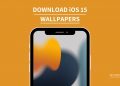
![How to stay safe on WhatsApp in [year] 2025 12 Essential tips to stay safe on WhatsApp in 2023](https://noobspace.com/aglynyst/2023/04/how-to-stay-safe-on-whatsapp-75x75.jpg)
![How to watch Indian Premier League (IPL) [year] for free from anywhere 2025 13 Watch IPL live in 2023](https://noobspace.com/aglynyst/2023/04/how-to-watch-ipl-live-2023-75x75.jpg)