After Elon Musk took over Twitter, plenty of changes were made, such as changing Twitter’s bird logo to X and redirecting x.com to twitter.com. He also introduced new features and plans for Twitter Blue which was later renamed to X Premium. Let’s get to the point.
So, if you’re new to Twitter, the platform will limit your reach and ability to be seen by others unless it recognizes that you’re a real person, based on your behavior and usage.
I set up a new X (Twitter) account for this purpose and after setting up the initials, I started with a few tweets. A few posts later, there comes a pop-up saying “Unlock more on Twitter.” Here’s the screenshot I took:
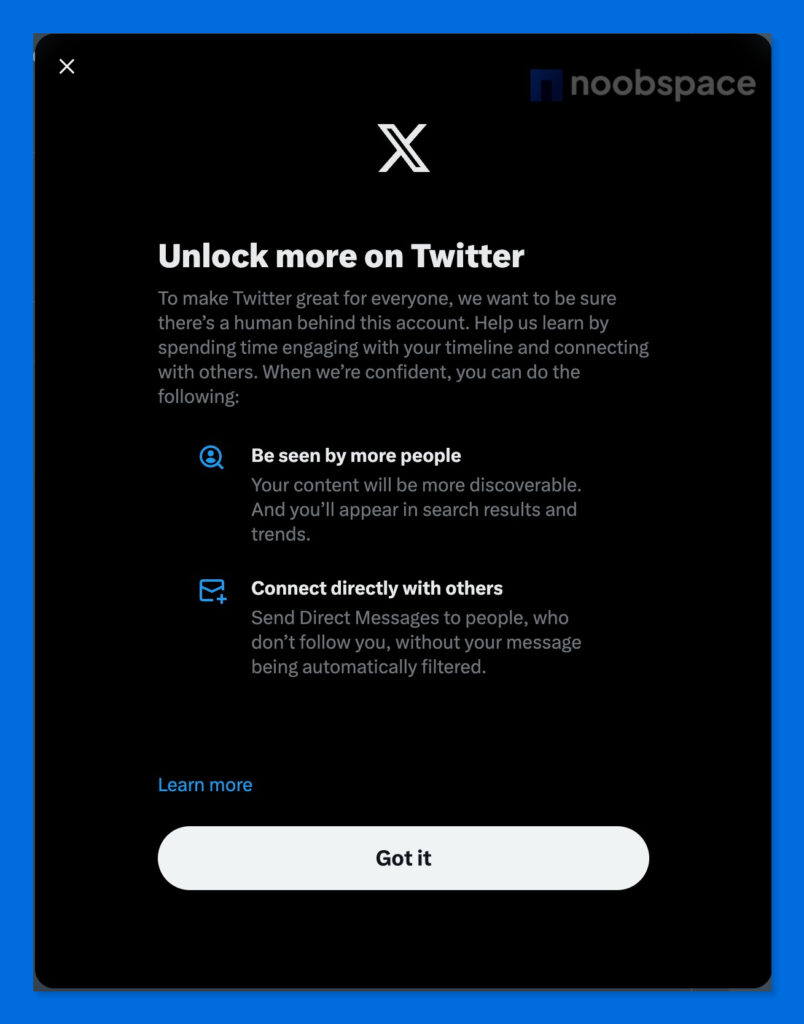
Here’s the message in textual form:
Unlock more on Twitter
To make Twitter great for everyone, we want to be sure there’s a human behind this account. Help us learn by spending time engaging with your timeline and connecting with others. When we’re confident, you can do the following:
1. Be seen by more people
Your content will be more discoverable. And you’ll appear in search results and trends.
2. Connect directly with others
Send Direct Messages to people, who don’t follow you, without your message being automatically filtered.
Now, let’s dig deep into what this means.
When you start a new Twitter account or you’ve recently started using an old Twitter account of yours, Twitter won’t let you just get exposure through search or explore sections, trends, or sending DMs to people who don’t follow you without getting affected by Twitter DM filters.
This started when Elon Musk initiated a war against bots and suggested a paid service. An X Premium service promoted authentic people on the platform, resulting in slightly fewer bot accounts on the platform.
Solution: If you’re seeing this message, don’t fret. This just means you’ve to use that Twitter account in a natural way, spend some time, engage with your timeline, and connect with others. This way, the limit on your account will be removed. This way, Twitter’s algorithm will learn that you’re a human behind this account and once they’re confident, they’ll let you do more.

 18 biggest X (Twitter) Spaces in 2026
18 biggest X (Twitter) Spaces in 2026
![20 biggest X (Twitter) Spaces in [year] (Updated) 2026 4 Biggest X (formerly Twitter) Spaces in history](https://noobspace.com/aglynyst/2023/08/biggest-x-spaces-twitter-120x86.jpg)


![Yes, Twitter's t.co links are down [Update: It’s back] 2026 7 Twitter is now X](https://noobspace.com/aglynyst/2023/07/twitter-is-x-now-120x86.jpg)

![51 most followed X (Twitter) accounts in [year] 2026 9 A featured image for most followed X accounts in 2023](https://noobspace.com/aglynyst/2023/09/most-followed-x-accounts-120x86.jpg)



![Best map navigation apps [year] 2026 13 Best navigation and map apps for GPS](https://noobspace.com/aglynyst/2023/05/best-navigation-map-gps-apps-75x75.jpg)