It’s 2026 and creating a website is easier than ever, thanks to WordPress. The platform has made it easier to customize, install a theme on the website, and publish your website in a few steps. Here, we’ll take you through simple steps to launch a WordPress website. These are the must-have steps to launch a WP site with no coding skills required.
These are the steps to follow when launching a WordPress website for the first time:
1. Buy a Domain
First things first, you need a domain. A domain is an important part of the website creation and launching process for any website. We all start with a domain name. A domain is an address that points the user to your website hosted on a server. So, in order to start a new website, you need to purchase a domain name first. For that purpose, you can use different registrars and create your account there to buy a new domain or you can use a previously owned domain to begin the website launch process.
2. Choose Hosting
Hosting is like a house for a website where all the data lies on a server. Choosing to host your site is one of the most difficult choices when you are a beginner. If you’re scared of choosing a website hosting then don’t worry, we got you covered.
Web hosting for your website depends on many factors, including traffic, speed, and other options. If your usage is normal and you aren’t driving a lot of traffic then we suggest NameCheap hosting. It’s great hosting for beginners and is easy to manage. Also, the support it provides for money is also good. Siteground is also one of the best options for starters but costs a little more and has an incredible support team as well.
3. Setup WordPress on Hosting
Now that you’ve bought your domain and hosting, it’s time to set up. Setting up a domain with hosting and installing WordPress on it is as simple as it sounds. You may need technical assistance while configuring the domain and nameservers with your hosting but installing WordPress is much easier and is just one click away.
After installing WordPress, make sure you enable discourage search engines from indexing your website. Navigate to Settings > Reading > Search Engine Visibility.
4. Find the Perfect Theme
A theme plays an important role in making a website interesting. Pick the perfect theme from the free WordPress repository or purchase one from ThemeForest. Finding a perfect theme is very hard, but it gets easier once you have got a mere idea of how your theme should look like. Keep three things in mind before choosing a theme for your website:
- It should be SEO Optimized
- It must be responsive
- It must be easy to use
- It must be fast and quick in loading
5. Installing the Theme
Once you have picked a theme for your website, it’s time to install the theme. You can follow our guide to install a WordPress theme using theme files or from the WordPress repository directly.
6. Install and Setup Plugins
Once you have completed the theme installation, it’s time to install the plugins that you want. Keep the number of plugins to a minimum. It can depend on your theme as well as your requirements. Install WP plugins from the WordPress repository by navigating to Admin Panel > Plugins > Add New.
7. Setting Up An SEO Plugin
An SEO plugin is one of the most important plugins on a website. It is necessary to make sure that your website ranks in Google Search. There are several SEO plugins, we recommend using the Yoast SEO plugin for SEO. Popular SEO plugins include:
- Yoast SEO
- RankMath
- All in one SEO
8. Personalize Theme
Installation of the theme doesn’t complete the website which means you still have to make changes in order to make the website ready to get published. Before publishing your website, you need to make changes to your theme. These are the necessary changes you should make before making your website live:
- Change footer info
- Change email in the footer
- Change menu names
- Change theme layout accordingly
- Add your website logo
- Add meta description, tagline, and website name
9. Integrate Important Services
Integrating services like Akismet, Google Site Kit, JetPack, Wordfence, and others are important. If you’re using any other service, you can integrate it into your website and make it ready to go. Also, add Google Analytics tracking code in order to track visitors and other important metrics. Google Site Kit gives a lot more than just views directly in WordPress.
10. Create Important Pages
Pages are very important on a website. A website must have a privacy policy, disclaimer, about, and contact us pages (depending on the niche of the website). You should be clear about what kind of information you are collecting and how you are going to use it. Your website should also comply with GDPR and must have important pages before you launch your website.
11. Write Content
Content is king, so before you launch a website, it’s important to write quality content for your readers. If your website doesn’t have content, then it’s not ready for the launch. To make it ready for publishing, make sure that all the important pages are set up and you’ve written some content. Make sure your content complies with Google’s policies.
12. Publish Website
It’s time to publish your website. The launch shouldn’t take any second. If you were using a website notice on the main page, remove it and index your website from reading settings as mentioned above. Once it’s done, submit your website’s sitemap to Google and make it live.

 18 biggest X (Twitter) Spaces in 2026
18 biggest X (Twitter) Spaces in 2026![How to Launch a Website in [year] 2026 1 MacBook Air 2020 Rose Gold Color](https://noobspace.com/aglynyst/2020/03/macbook-air-2020-rose-gold-750x375.jpg)


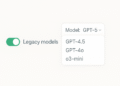
![20 biggest X (Twitter) Spaces in [year] (Updated) 2026 5 Biggest X (formerly Twitter) Spaces in history](https://noobspace.com/aglynyst/2023/08/biggest-x-spaces-twitter-120x86.jpg)




![How to install 3 WhatsApp on iPhone in [year] 2026 10 A guide to install multiple whatsapp on iPhone](https://noobspace.com/aglynyst/2020/05/install-two-whatsapp-on-iphone-easily-noobspace-75x75.jpg)
