While browsing Instagram, I found a video that I loved. The next instinct was to download it and share on my WhatsApp status or maybe somewhere else instead of just sharing Instagram links. It wasn’t possible downloading from Instagram directly till now. In this guide I’ll share multiple methods that I use to download Reel videos from the Instagram.
Method #1: Download directly from Instagram app
The newest and most convenient method of downloading Instagram videos such as IGTV, and Reels is using the official Instagram app. This feature is rolling out slowly to all users. It wasn’t available previously. That’s why it’s important to update your Instagram app from Google Play or App Store before you begin.
To help you understand better, here are some screenshots:
- Find the post/reel from where you want to download a video
- Tap share button on the right side of the Reel
- From the options menu, find and tap the Download icon with downwards arrow
- It’ll start downloading, now, wait for the download to finish
- Open your phone’s gallery and the video will be stored there
Note: Not every video has this option enabled. It’s because most creators didn’t opt for letting others download their content. It’s also important to note that you shouldn’t use these videos without the owner’s consent.
Method #2: Download using third-party apps
If you’re not able to download the videos using the official Insta app, don’t worry.
You can use third-party apps to do so. We’re listing some of the best apps that can help you do that but make sure you’ve read their privacy and terms of use policies before proceeding.
Before you begin, I warn you that these apps may have LOTs of ads, and they are very annoying. You can subscribe their premium subscriptions if you want to get rid of ads.
Follow these steps afterwards:
- You need to copy link of the IG Reel you want to download (look at the screenshot attached to figure how)
- After copying the link, open the app and paste the link in the link field
- Wait for the app to process, the video download will start after an ad
Here are the apps for both Android and iPhone:
1. Instagram downloaders for Android
Some of these apps require you to log in, while others work without login. It really depends because some videos can’t be downloaded without login feature, that’s why it’s required.
2. Instagram downloaders for iPhone
Caution: Some apps ask you to log into your Instagram apps to download particular videos. Since these videos are private, hence Instagram doesn’t let them access these pages. Please make sure that you add your login credentials at your own risk. We highly recommend not doing so to protect your account and data, even if the apps say otherwise.
Method #3: Download from Instagram downloader websites
If you don’t want to waste storage on these apps, there’s still a way to download videos from Instagram without them. But you’ve to open a website everytime you do this. I like this way because websites don’t ask users to login to download videos, unless it’s a private Instagram account’s video. The best part? These websites work on both Android and iPhone. You just have to bookmark them and open in browser.
I use these websites that never disappoint me:
So, that’s how you can download Reels videos from IG without any trouble. Maybe I’ll make a video guide on this? Let me know in the comments.

 18 biggest X (Twitter) Spaces in 2026
18 biggest X (Twitter) Spaces in 2026
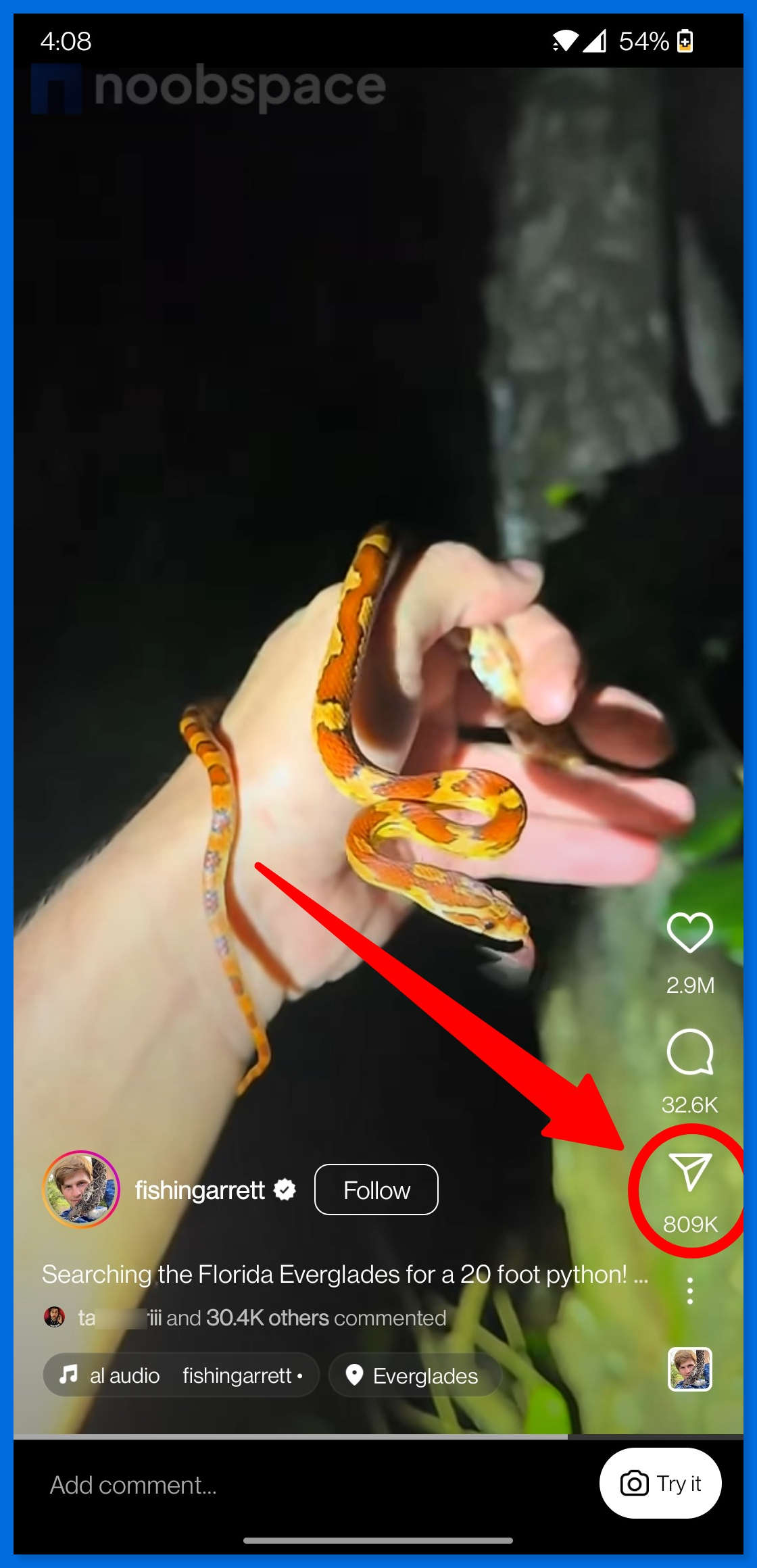
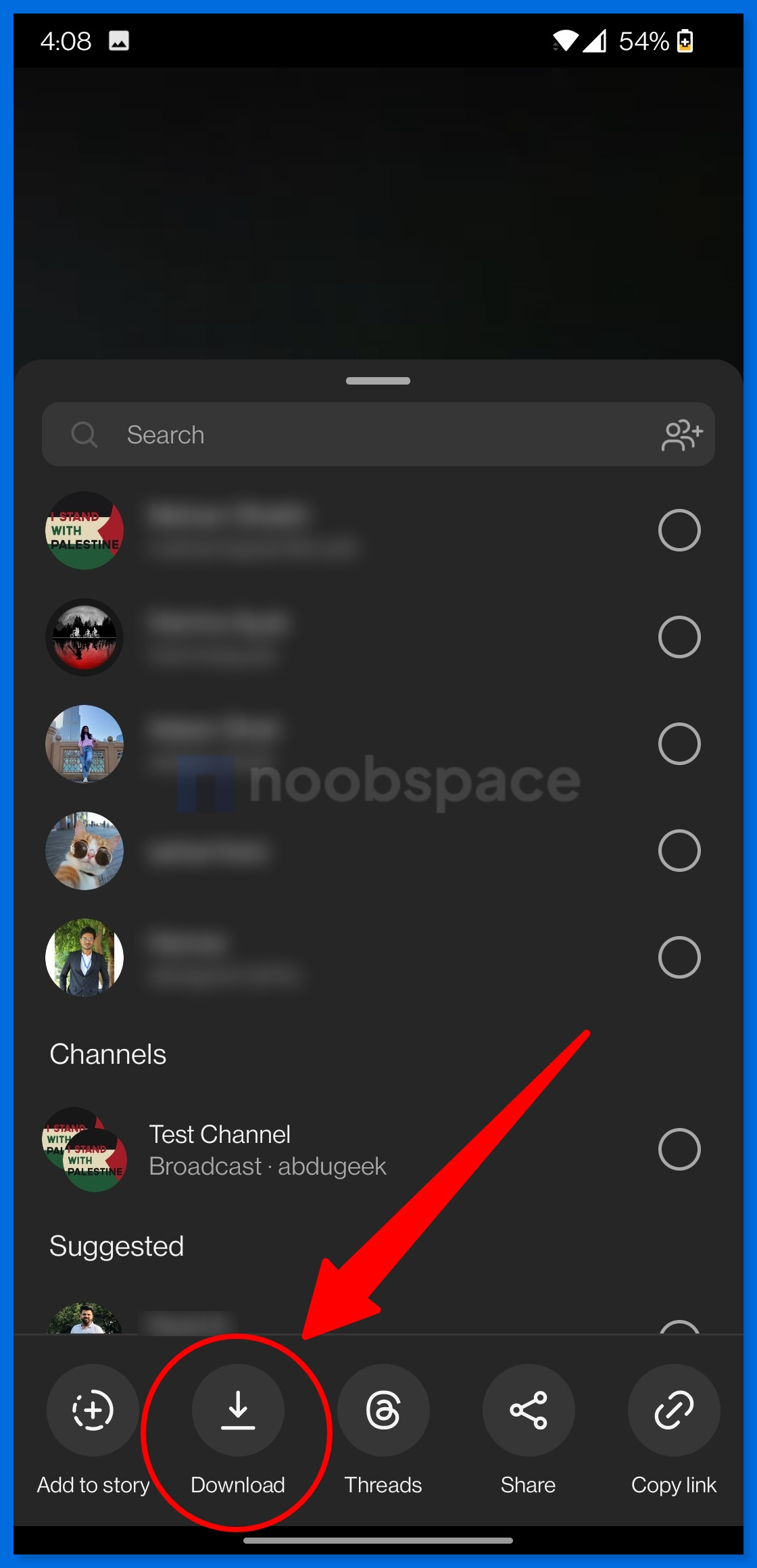
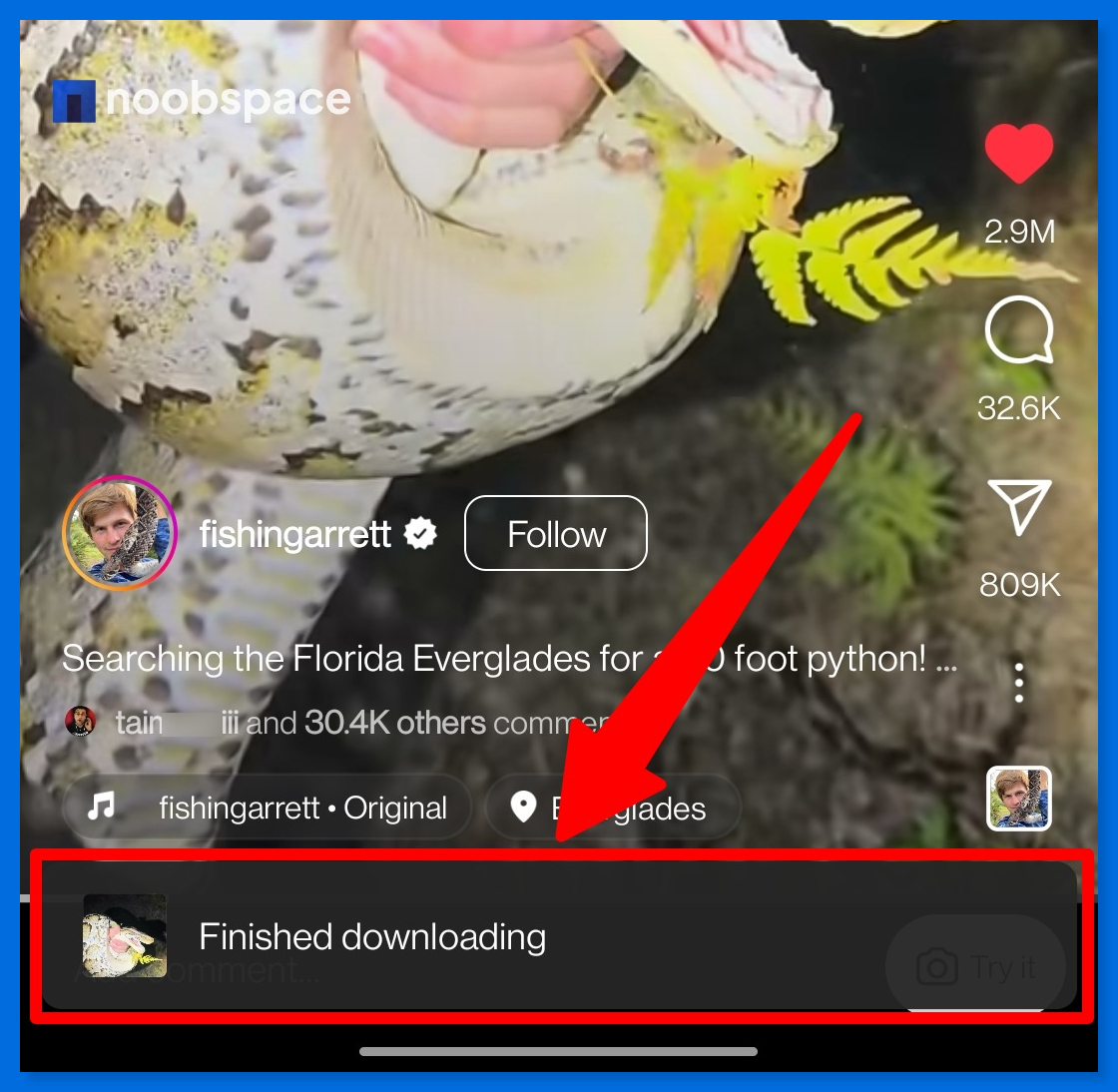
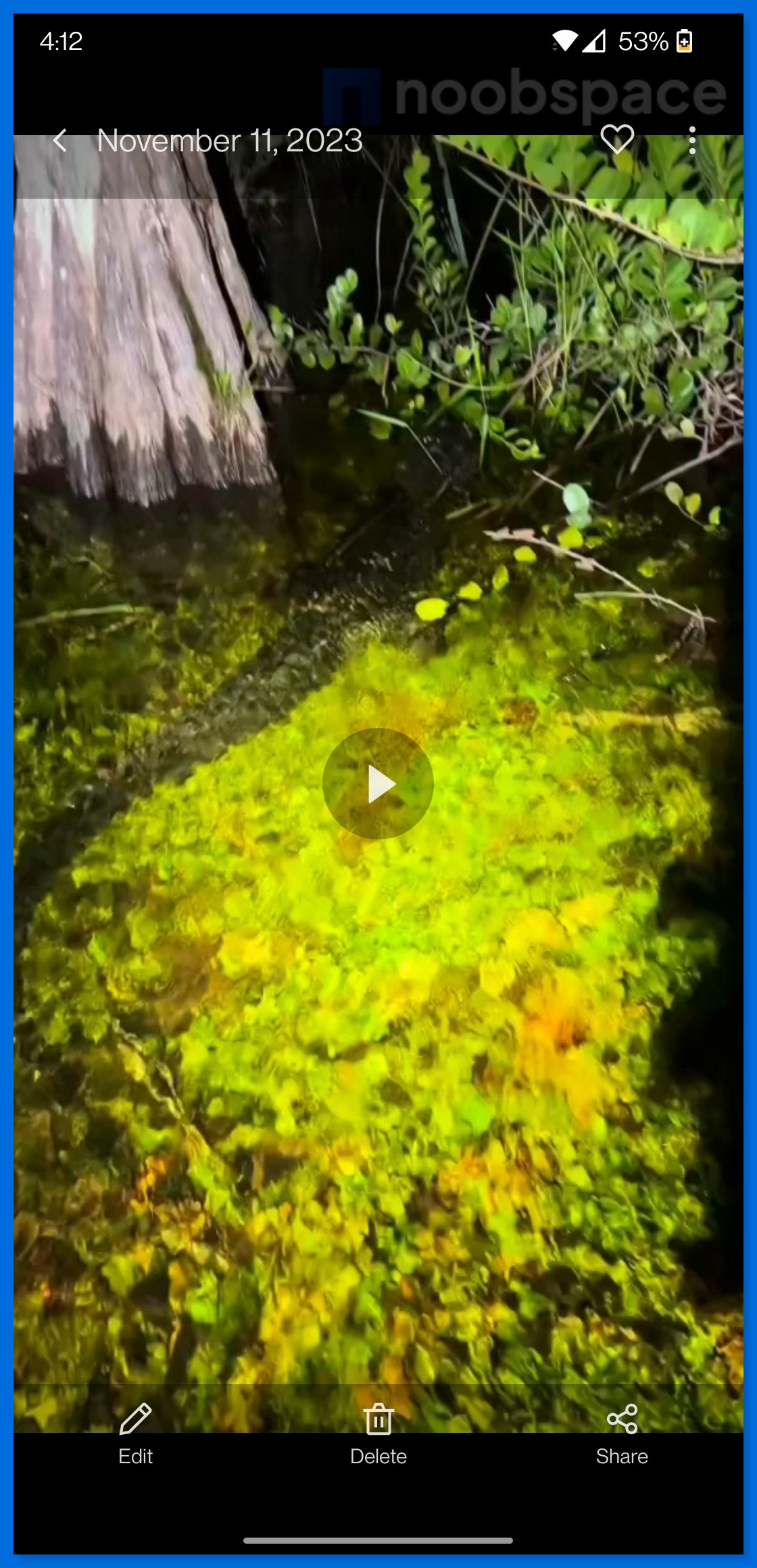
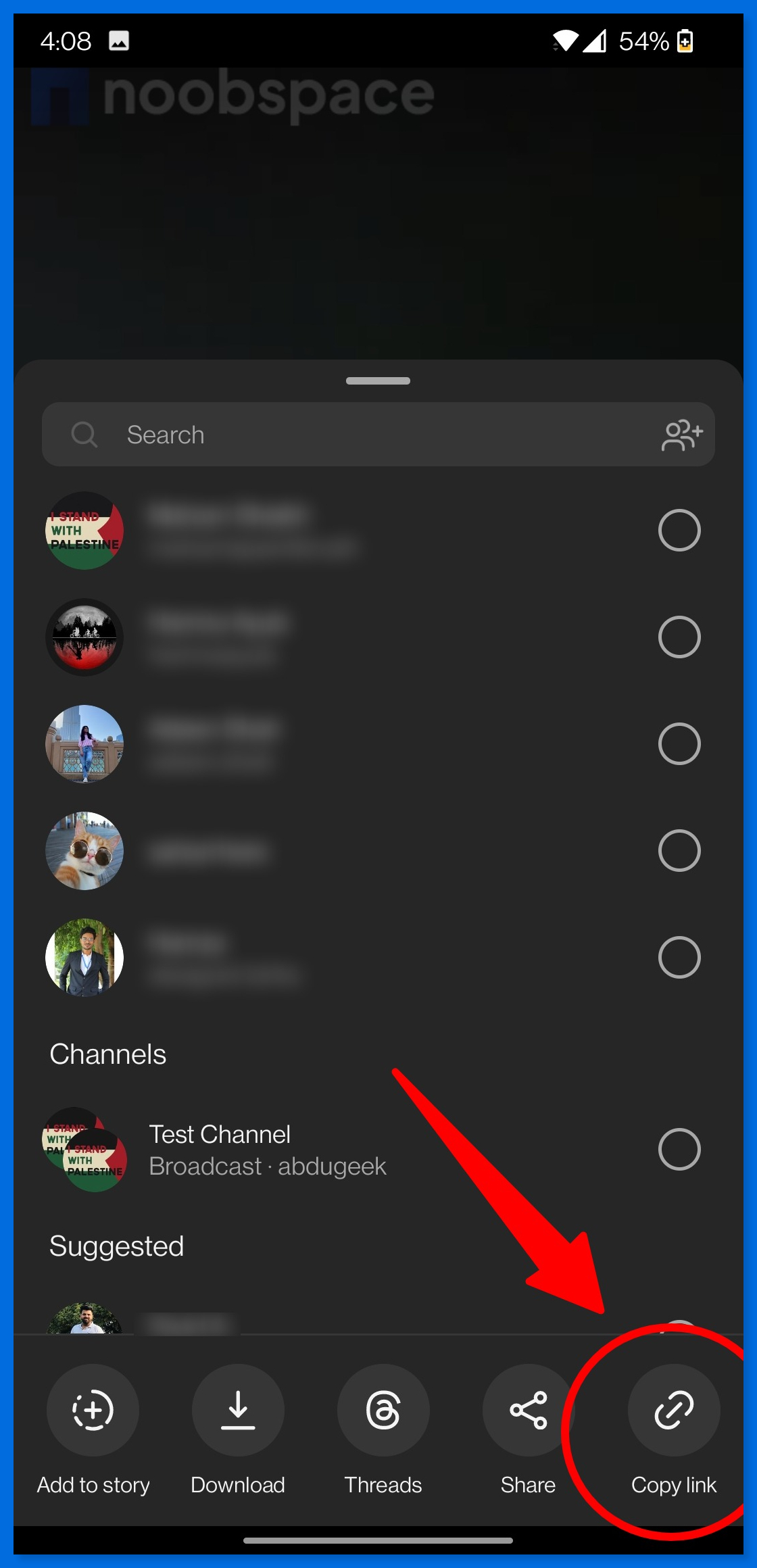
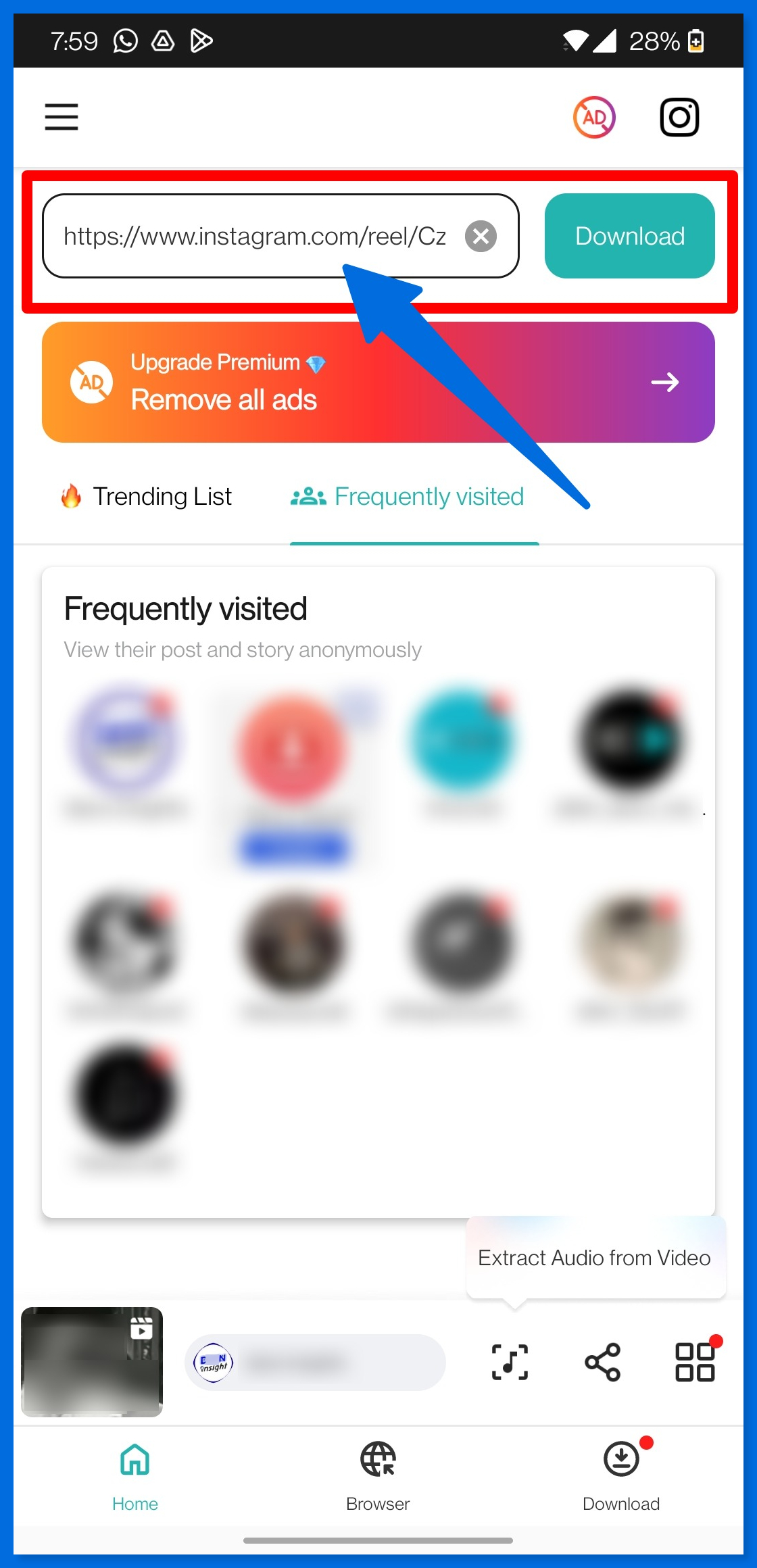





![26 must-have apps on your phone (Android+iPhone) [year] 2026 19 A featured image showing must have apps for smartphones](https://noobspace.com/aglynyst/2023/10/must-have-apps-smartphones-120x86.jpg)



