Instagram recently unveiled their Twitter-like app, Threads. While the app went bonkers becoming the fastest-growing app, the platform came down soon after. Later, Instagram’s chief said that there would be ways to bring back users to the platform, making it better over time. That’s where the @ symbol comes in your Instagram profile.
The threads badge won’t go away, I’ve kept trying but it didn’t work for some reason. Anyway, I was finally able to find a solution to this and remove the Threads badge, once and for all.
Why is there an @ badge in my Instagram profile?
If you recently signed up for the Threads account, these numbers showing alongside the @ symbol mean that this number of people have joined Threads and your number is the one mentioned in your profile. For example, if it says 4th, it means that you were 4th in joining the app and there were other 3 people before you signed up.
This badge lets your followers know that you’re on Threads and sends them to your profile if they have the app or it’ll just redirect them to Threads app’s Play Store or App Store link.
How to remove or hide the Threads app @ badge from your Instagram profile?
Note: Once removed, you can’t add the badge back. You’ll also be warned with a message before removing.
It’s really simple to hide the @ badge from your IG profile.
- Open your Instagram profile
- Tap on the @ symbol in the profile
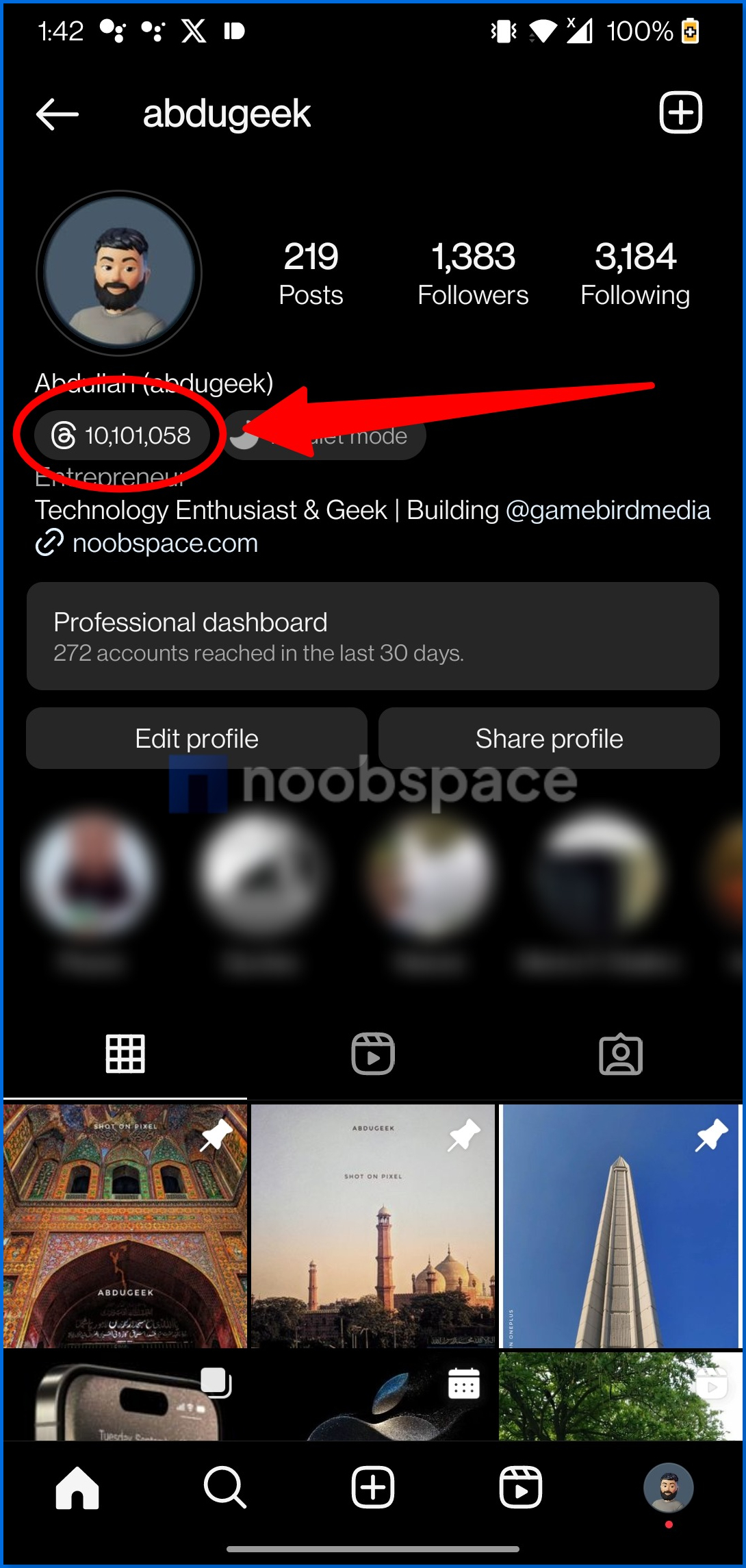
- From the new slide-up screen, tap “Hide badge”
- From the next pop-up message, select “Remove badge” and it’ll be removed
Once removed, the @ symbol will no longer be shown on your Insta profile. For now, it’ll be removed completely from your Instagram profile, however, Instagram or Threads may release an update in the future that may let you re-add the @ symbol.