When Instagram launched Threads, everyone rushed to join the new Twitter-like app. But soon after they started jumping off the ship. However, Instagram didn’t really integrate any delete button for Threads till now.
After launching ability to remove @ Threads badge from Instagram, now you can delete or deactivate your Threads account. Good news is, this won’t affect your Instagram account.
Follow these simple steps with screenshots to delete or deactivate your Threads account.
-
Open the Threads App and login
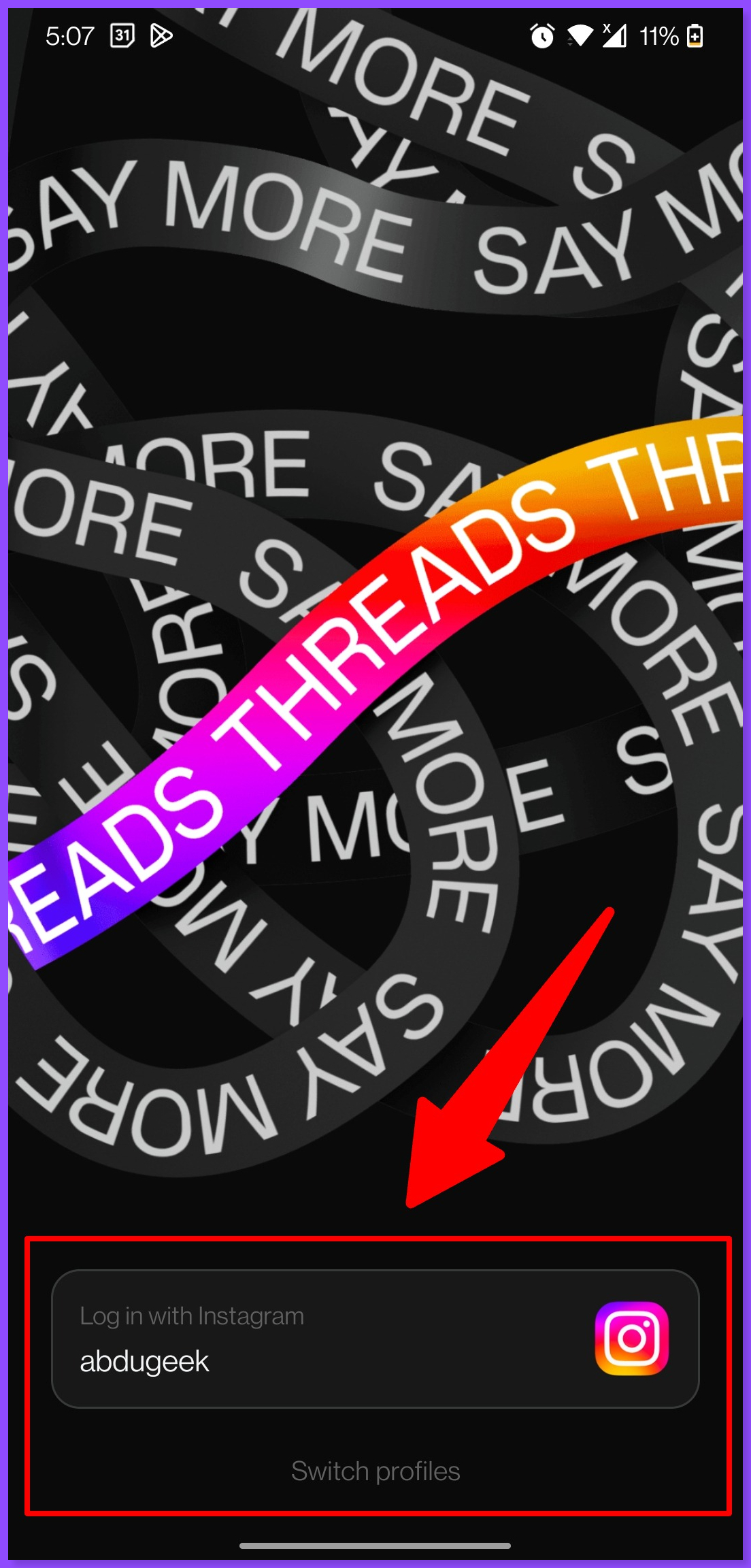
Launch the latest version of the Threads app and go to your profile page.
-
Tap the 2-Bar Menu
From your profile, tap the 2-bar menu icon on the top right corner. This will open the Settings menu.
-
Go to Account > Deactivate or Delete
From the Settings menu, go to Account and tap “Deactivate or delete profile”. This is where you can delete or deactivate your account.
-
Select Deactivate or Delete
On this page you can choose to temporarily deactivate your account or permanently delete it. Tap whichever option you want.
-
Enter password when prompted
Now, a pop-up will appear asking you to enter password to confirm account deletion. Once done, the account will be deleted in 30 days.
-
Tap ‘Deactivate’ to temporary disable your Threads account
In case of deactivation, the pop-up will ask for confirmation of deactivation.
Things to remember:
- Deactivating your profile hides it temporarily. Your content will reappear if you log back in.
- Deleting your profile is permanent. Your profile and content will be removed in 30 days.
- This only affects your Threads account. Your Instagram will remain unchanged.
Deleting or deactivating your Threads account is simple and straightforward right from the app’s settings. Choose whichever option suits your needs. Your Instagram will not be impacted. This is available on both Android and iPhones. However doesn’t support web version of Threads, yet.
Other features that you couldn’t do on Threads:
- How to edit a Threads post
- How to change language in the Threads app
- How to enable dark mode in the Threads app
- How to Fix “You’ve been logged out” error in Threads
- Remove Threads app @ badge from Instagram profile
- Threads Guide: How to fix “Can’t install Threads” error
- How to fix “Your device isn’t compatible with this version” error on the Threads app