“Incorrect username,” “Username doesn’t belong to an account” or “Username you entered doesn’t appear to be an account” are common errors that most people experience on their Instagram accounts, which is quite strange. It’s annoying to know that both the username and password are correct. So, what’s going on?
It seems that there is a bug in Instagram that prevents users from signing into their accounts, and it may be related to their WiFi or IP address. Changing the WiFi connection or switching to 3G, 4G, or 5G internet can help resolve the issue. We have listed some steps to fix this error, which have been tried and tested.
In this guide:
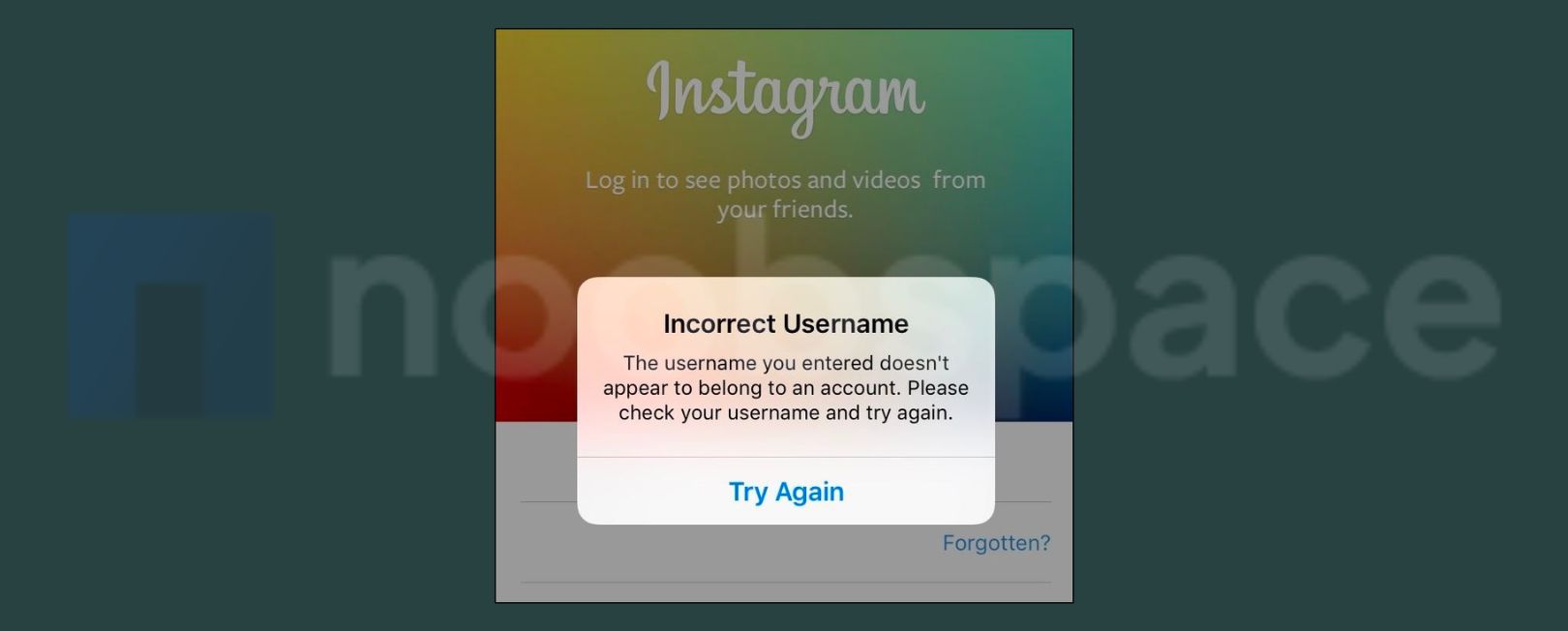
Follow these simple and tested steps to fix incorrect username errors on Instagram that you’re seeing:
1. Disable your WiFi network and turn on your mobile data, i.e, 3G, 4G, or 5G
2. Open the Instagram app and try logging into your account again
3. Congrats, you’ll be logged into your account
Alternatively, you can try double-checking the usernames you entered, just to make sure that the error isn’t because of the incorrect username. Sometimes it’s a space or even a misspelling that can cause this issue.
- Double-check the accuracy of the username you entered.
- Verify the capitalization of the username.
- Attempt signing in from a different device or web browser.
In summary, if you encounter the “Incorrect username” or “Username doesn’t belong to an account” errors on Instagram, it is likely due to a bug. By changing your WiFi connection or switching to a different network, you can overcome this issue and regain access to your account. Or you can double-check if the spellings of your username are correct.
If following these tips doesn’t help bring your account, you should contact Instagram help center here.
FAQs: Incorrect username error solution
I received an error message saying, “the username you entered doesn’t belong to an account. please check your username and try again.” What does this mean?
This error message indicates that the username you entered on Instagram does not match any existing account. It suggests that there might be a typo or mistake in the username you provided. Or you can just follow the steps in our above mentioned guide to fix the error if your username and password are correct.
Why am I getting the error message “the username you entered doesn’t belong to an account” on Instagram?
This error typically occurs when the username you entered does not match any registered Instagram account. It could be due to a misspelling, an error in capitalization, or using the wrong username altogether. Or it’s because of an Instagram bug which detects incorrect username, you can solve this problem with our tested and experienced experts aforementioned guide.
What should I do if I receive the error message “the username you entered doesn’t belong to an account. please check your username and try again.” on Instagram?
If you encounter this error, start by carefully checking the username you entered for any typos or capitalization errors. Make sure you have the correct username. If you’re confident that the username is accurate, there might be an issue with Instagram. In such cases, try the following troubleshooting steps:
1) Sign in from a different device or web browser.
2) Switch your internet connection (e.g., from WiFi to mobile data or vice versa).
If the problem persists, consider reaching out to Instagram’s support for further assistance.
I’m sure I entered the correct username, but I keep receiving the error message “the username you entered doesn’t belong to an account. please check your username and try again.” What can I do to fix it?
If you’re certain that the username is correct, there might be a temporary issue with Instagram or a bug in the system. To troubleshoot the problem, follow these steps:
1) Double-check the username for any errors or typos.
2) Try signing in from a different device or web browser.
3) Change your internet connection, such as switching between WiFi and mobile data.
If the error persists, consider contacting Instagram’s support for further assistance.
What does it mean when I see the error message “Username you entered doesn’t appear to be an account” on Instagram?
This error message suggests that the username you entered does not correspond to any existing Instagram account. It could be due to a misspelling, incorrect capitalization, or using a username that is not associated with any active account.
How can I resolve the “Username you entered doesn’t appear to be an account” error on Instagram?
To resolve this error, try the following steps:
1) Verify the accuracy of the entered username and ensure there are no typos.
2) Check the capitalization of the username, as Instagram usernames are case-sensitive.
3) Consider trying alternative variations of the username if you’re uncertain.
If the problem persists, contact Instagram’s support for further assistance.
How do I fix the “incorrect username” error on Instagram?
To fix the “incorrect username” error on Instagram, you can try the following steps:
1) Double-check the accuracy of the username you entered.
2) Verify the capitalization of the username.
3) Attempt signing in from a different device or web browser.
4) Change your internet connection, such as switching between WiFi and mobile data.
By following these troubleshooting methods, you can overcome the “incorrect username” error and gain access to your Instagram account.
Want to learn the language of social media? Explore our Internet or Social media slangs category to learn more.