Have you created a Facebook business page and want to invite friends to like a Facebook page? Wait no more. We’ve compiled a small step-by-step guide for the latest Facebook page experience to invite friends to Facebook business page. Here is how you can invite friends to like a Facebook page, especially if your Facebook page is converted to new Facebook page experience.
Follow these simple steps to invite friends to like your page on new Facebook page experience:
Step 1: Switch into your profile
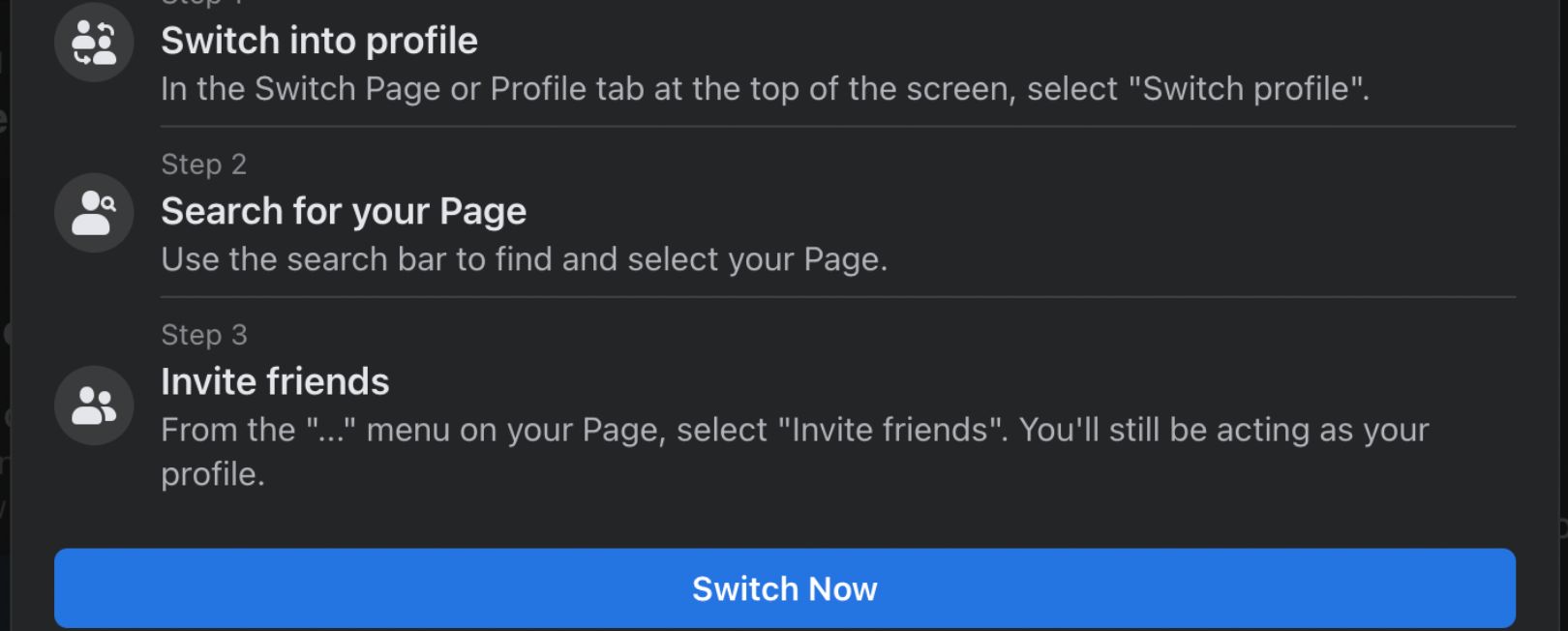
In the Switch Page or Profile tab at the top of the screen, select “Switch profile”.
Step 2: Search for your Page
Use the search bar to find and select your Page.
Step 3: Invite friends
From the “…” menu on your Page, select “Invite friends”. You’ll still be acting as your profile.
So, these were the steps that you can follow to invite friends to like a Facebook page. With the new Facebook page experience, you cannot invite friends while using your page’s profile. For this, you’ll have to switch back to your personal profile and invite friends to like a Facebook business page. Previously, you could just open a Facebook page and invite friends to like your page directly from the page.