𝕏, formerly known as Twitter, has introduced a long-awaited feature that most privacy enthusiasts would love to have for their accounts, which is, hiding the likes tab on X (Twitter). This is what most people want, to make sure their likes on Twitter are private and not every other person, especially stalkers, can see.
Previously, the Likes tab was visible to anyone who was on the internet and they could see what the users have been liking or have liked in the past, creating a long list of controversies surrounding around celebrities and even friends. This is ending today as there’s a feature to hide the Likes tab on X (Twitter), when turned on, can hide the Likes tab altogether from your profile feed.
Today, I’m going to show you (with screenshots) how you can hide the likes tab from your phone and desktop/web.
But, but, there’s a catch. This feature is only available for 𝕏 Premium (previously Twitter Blue) users. So, if you haven’t or don’t want to subscribe to X Premium, this isn’t available for non-Premium users yet.
Follow these simple steps to get started:
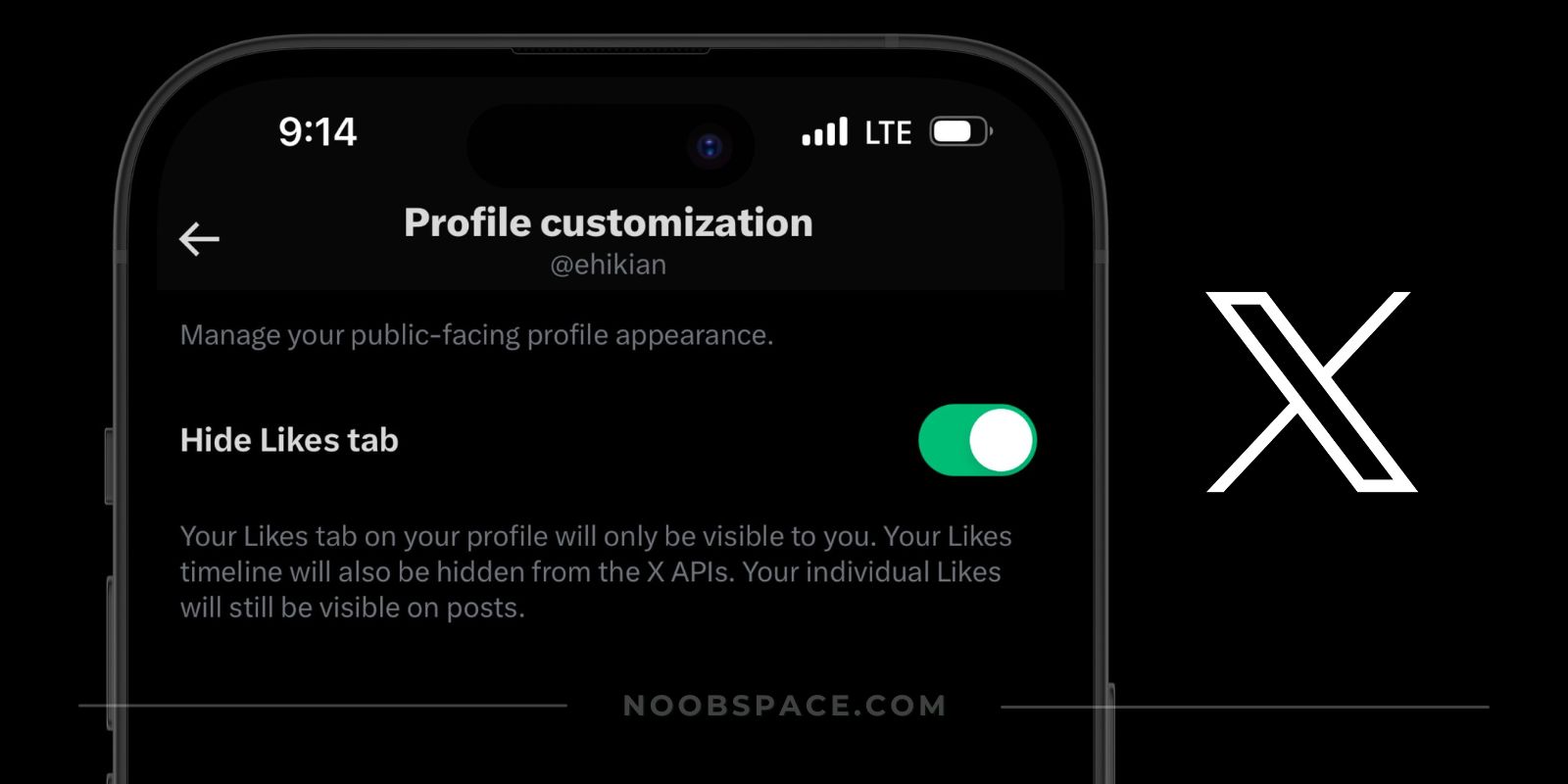
Here’s how to hide the likes tab on X (Twitter) in 2026:
Step 1: Subscribe to X Premium
You need to subscribe to X Premium to get this feature. If you’re already a premium subscriber, you can proceed further.
Step 2: Navigate to Premium > Preferences> Early Access
From your smartphone (Android or iPhone), open the sidebar and navigate to Premium > Preferences > Early access. If you’re on the web, you can just click this link or navigate to Settings > Premium > Profile customization > Early Access
Step 3: Check the “Hide Likes tab” to hide it from others
Just check the “Hide Likes tab” button option and see it go private.
Step 4: Verify your hidden likes from another account
You can verify the hidden likes tab from another account just like the attached screenshots.
Note: Please note that your Likes tab on your profile will only be visible to you. Your Likes timeline will also be hidden from the X APIs. Your individual Likes will still be visible on posts.
Instagram also had a feature once which used to show what people were liking and where they were commenting. The feature was removed in favor of privacy and has made the internet a better place. X, however, wants you to pay in order to remove this feature.
So, these are the steps you can follow to hide the likes tab on X (Twitter). I’ve attached the screenshots to make it easy for you to understand. For more Twitter how-to guides, visit our X Guides section.
Follow us on X for more such tips @nooobspace and follow me @abdugeek for anything tech.