Facebook has been going crazy with Channel integration to its platforms. First, it was the Instagram broadcast channel invites, then WhatsApp started rolling out channels, and now Facebook and Messenger are also getting Channels, which means, people will start inviting you to their Messenger Channels.
I’m so tired of these notifications tbh. If I wanted to join a channel, I’d have joined it myself. But having liked so many Facebook pages, receiving channel invites on Messenger becomes annoying. That’s where I started digging for ways to turn this off and finally found a way you can use to block these channel invites on FB Messenger.
Method 1: Disable Channel invite notifications on Messenger
Just follow these steps to disable channel invite notifications:
Reading time: 2 minutes
-
Open Messenger on your phone and tap the burger menu in the top left corner
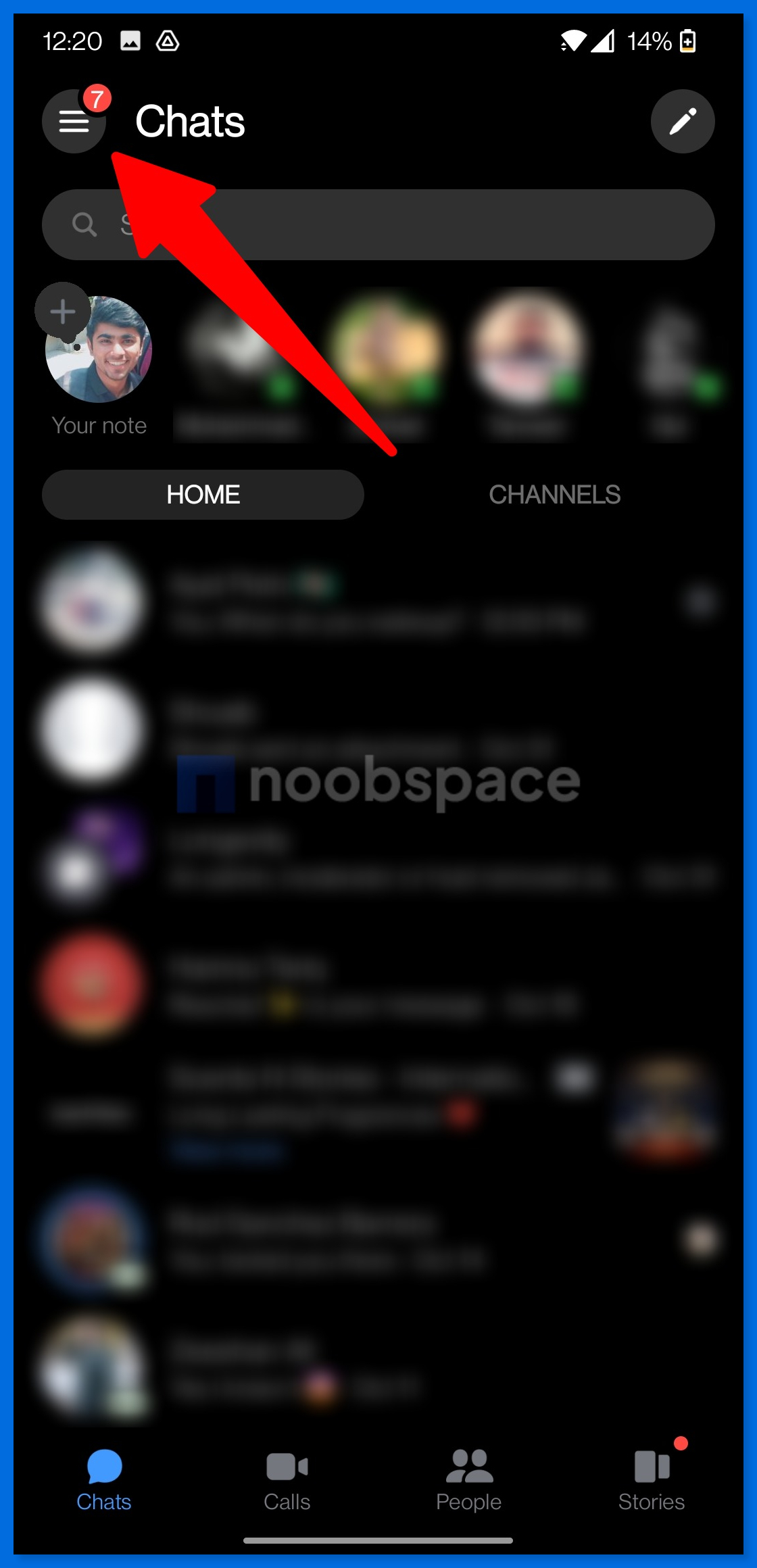
From the FB Messenger app, tap the burger menu from the top left corner as you can see in the above screenshot. This one’s from Android, you can find the same settings in your iPhone as well.
-
Now, tap the gear icon from the sliding menu and it’ll open more settings
A new panel will appear from the left side, tap the gear icon that represents settings for any app.
-
Scroll down to ‘Preferences’ and tap ‘Notifications & sounds’
From the expanded settings, scroll down to Preferences. Find and open the ‘Notifications & sounds’ option.
-
Turn off ‘Channel Invitations’ from these settings
In this step, you need to disable the ‘Channel invitations’ option from Messenger settings and block them permanently. You can also turn off notifications for ‘New and popular channels’ under ‘Communities and channels.’
Method 2: Disable Messenger notifications altogether
Another way of disabling these notifications is by turning off Messenger app notifications altogether. This is a more aggressive approach but it can save you from all the annoying notifications. However, I’ll recommend following the first guide as it only disables channel invites, however, this method will affect all notification settings for the Messenger app. Let’s begin!
- Open app notification settings on Android or Tap and hold the notification as shown in the screenshot
- Now, tap the gear icon on the corner and it’ll open more notification settings from the bottom
- Turn off all notifications from this option as seen in the screenshot
Enjoy interruption-free usage of social media, especially Messenger using this trick. If you want to turn them on, you can follow the same steps in reverse to do so.
Following these steps will surely be a relief from these annoying Channel invites on Facebook and Messenger. Meta always claims to make user experience better for users but doesn’t typically allow the users to disable such features.
We’ve seen this in recent instances, such as sticky Threads @ badge, Instagram broadcast channel invites, stopping Instagram scrolling, being unable to remove Facebook mention from comments, turning off @ batch Facebook notifications, and many more that we’ve mentioned in our relevant social media guides.
This was the most requested guide from the readers, I hope you liked it. We’ll soon be releasing video tutorials on our YouTube channel @noobspace, so make sure to subscribe to it.