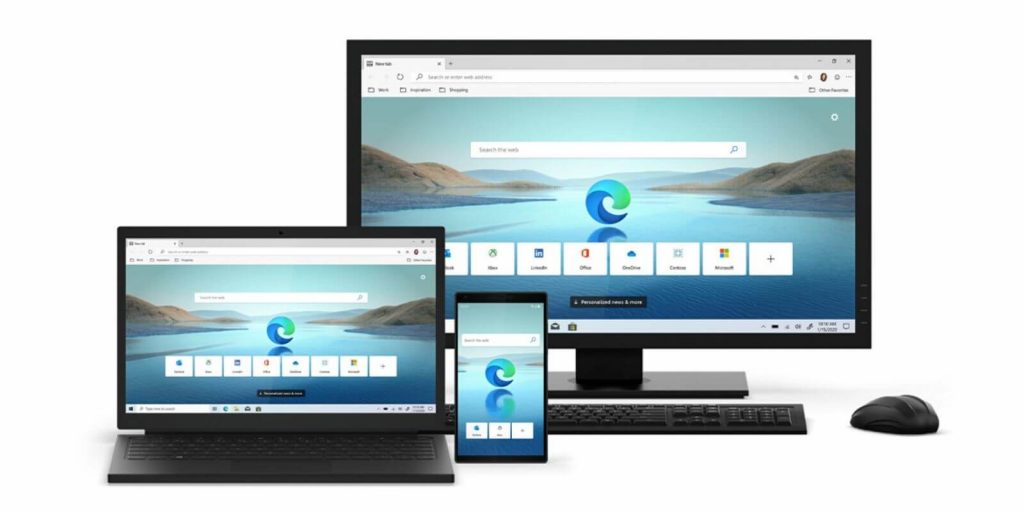Microsoft unveiled new features to its chromium-based Edge browser. New features like Vertical tabs, Smart Copy, and Password Monitor are coming soon. Microsoft launched its chromium-based edge browser for Windows 10, Windows 8, Windows 7, and macOS in January 2020. Microsoft gradually improved the Edge browser’s performance and adding a ton of new features to its chromium-based browser.
Smart copy:
A new smart copy feature allows the user to copy the text with its format. In the past, if you copy the table with its content and paste it into an email or document, the result is always grubby. But with the help of Smart Copy, you will copy both content and format. Microsoft Edge can preserve the formatting, such as images, headers, tables, and links.
Vertical Tabs:
Vertical tabs UI design for the professional user who works with multiple tabs. Vertical tabs allow the user to see the titles of the tabs easily if they opened many tabs. Users will be able to organize the tabs on the left side with a single click.
Password Monitor:
Microsoft also introduces a new feature called Password Monitor, which will actively check your password. Microsoft Edge will notify you to change the password if it finds on the dark web or another database.