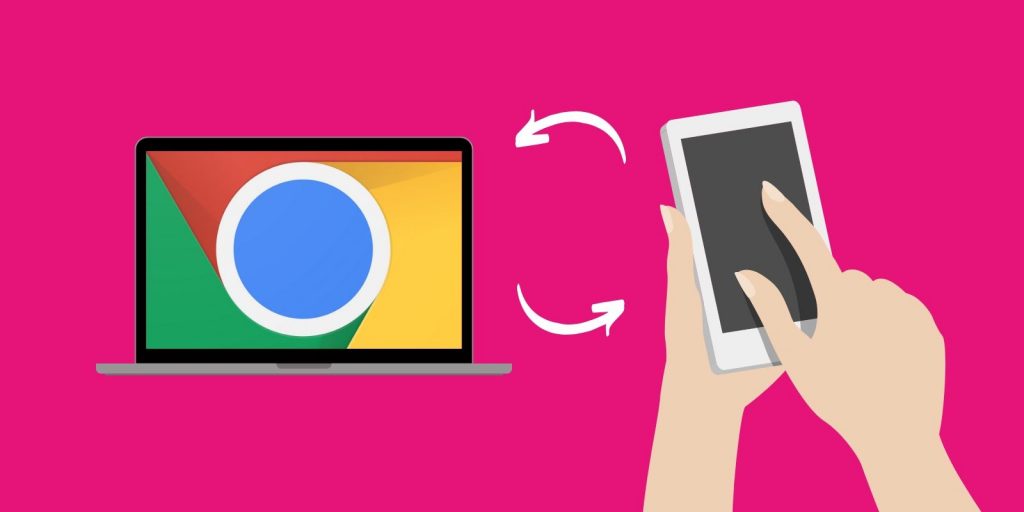Google Chrome is full of features that are quite useful. Recently, Send tab features went live on all the devices that run Google Chrome’s latest version. So, update your Chrome browser and this feature will appear in your laptop.
Now if you’ve got the “Send to your devices” feature, here is how you can send web pages to your iPhone, Android or other devices with Google Chrome. But before you start, make sure that your Chrome is up to date.
- Click in the address bar of Chrome and you’ll see an icon at the end of the bar
- A pop-up will show a list of the devices, select the device that you want to share link with
- The web page will be pushed to the particular device in a glimpse
You can also right click on a particular page and it’ll show “Send to (device name)”. Select the device and the link will be shared to that device in a moment.
So, that’s how you can send Chrome tabs to other devices. If you have questions, you can drop your
For more guides, follow NoobSpace on Facebook, Instagram, and Twitter.